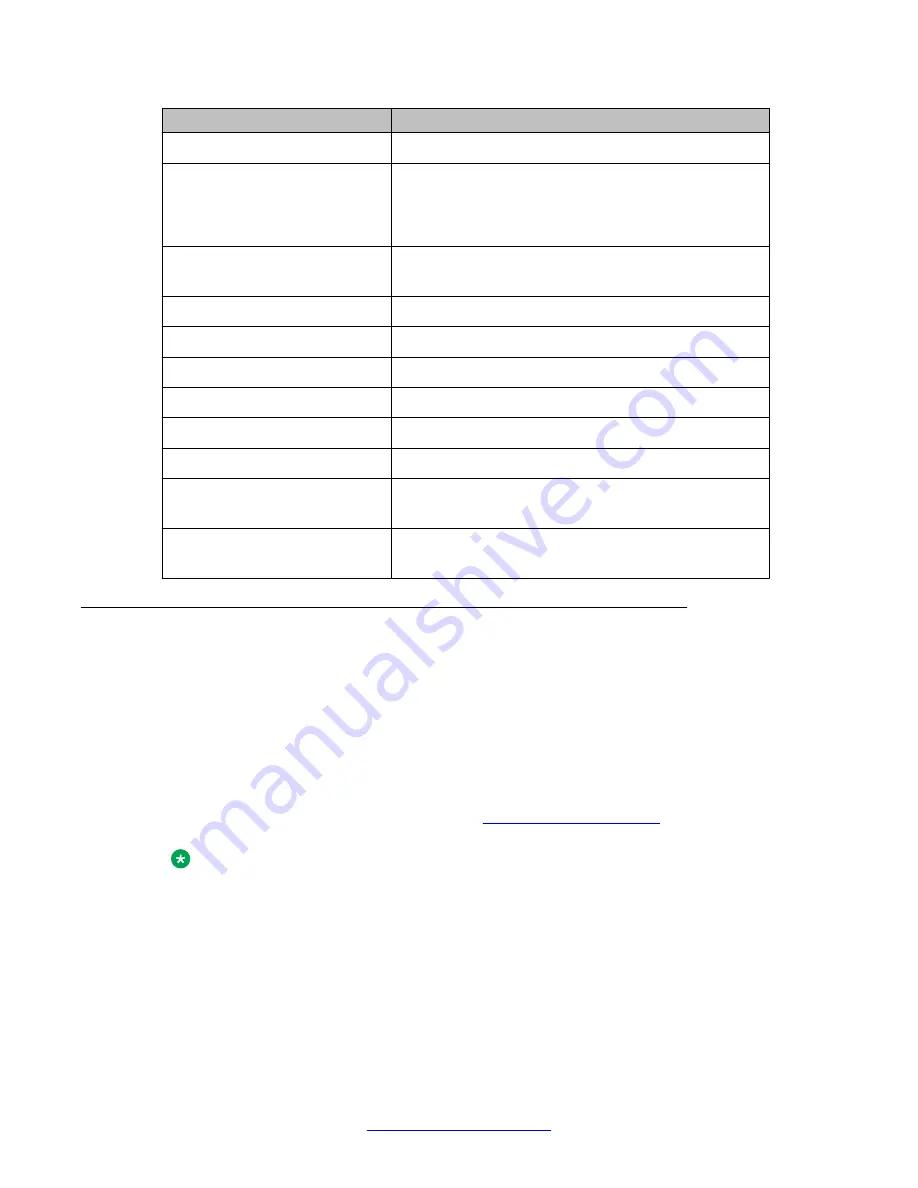
Command
Description
rtp-stat min-stat-win
Set the RTP statistics minimum statistic window
rtp-stat qos-trap
Configure the RTP statistics application to automatically
send a QoS trap upon the termination of an RTP stream
in which one or more QoS event counters exceeded their
configured threshold
rtp-stat qos-trap-
rate-limit
Configure the QoS trap rate limiter
rtp-stat-service
Enable the RTP statistics application
rtp-stat thresholds
Set thresholds for the RTP statistics applications
show rtp-stat config
Display the RTP statistics application configuration
show rtp-stat detailed
Display a detailed QoS log for a specific RTP session
show rtp-stat sessions
Display RTP sessions QoS statistics
show rtp-stat summary
Display a summary of the RTP statistics
show rtp-stat
thresholds
Display the configured RTP statistic thresholds
show rtp-stat
traceroute
Display the results of UDP traceroutes issued by the
Branch Gateway VoIP engine per active RTP session
Packet sniffing
The Branch Gateway packet sniffing service allows you to analyze packets that pass through
the Branch Gateway’s interfaces. Packets are captured to a buffer based on criteria that you
specify. The buffer is then uploaded via FTP to a file that can be analyzed using the Ethereal
analysis tool.
The packet sniffing service on the Branch Gateway offers several advantages to the network
administrator. Since the capture file is saved in the libpcap format, which is the industry
standard, it is readable both by the S8300’s Tethereal software, and by standard versions of
Ethereal for Unix, Windows, and Linux (see
Note:
Ethereal is an open source application.
In addition, the Branch Gateway’s packet sniffing service is capable of capturing non-Ethernet
packets, such as frame-relay and PPP. Non-Ethernet packets are wrapped in a dummy
Ethernet header to allow them to be viewed in a libpcap format. Thus, the Branch Gateway
allows you to analyze packets on all the interfaces of the device.
The Branch Gateway’s packet sniffing service gives you full control over the memory usage of
the sniffer. You can set a maximum limit for the capture buffer size, configure a circular buffer
Monitoring applications
382 Administering Avaya G430 Branch Gateway
October 2013
Содержание G430
Страница 1: ...Administering Avaya G430 Branch Gateway Release 6 3 03 603228 Issue 5 October 2013 ...
Страница 12: ...12 Administering Avaya G430 Branch Gateway October 2013 ...
Страница 214: ...Ethernet ports 214 Administering Avaya G430 Branch Gateway October 2013 Comments infodev avaya com ...
Страница 232: ...System logging 232 Administering Avaya G430 Branch Gateway October 2013 Comments infodev avaya com ...
Страница 246: ...VoIP QoS 246 Administering Avaya G430 Branch Gateway October 2013 Comments infodev avaya com ...
Страница 250: ...Modems and the Branch Gateway 250 Administering Avaya G430 Branch Gateway October 2013 Comments infodev avaya com ...
Страница 302: ...Emergency Transfer Relay ETR 302 Administering Avaya G430 Branch Gateway October 2013 Comments infodev avaya com ...
Страница 556: ...IPSec VPN 556 Administering Avaya G430 Branch Gateway October 2013 Comments infodev avaya com ...
Страница 604: ...Policy based routing 604 Administering Avaya G430 Branch Gateway October 2013 Comments infodev avaya com ...
Страница 610: ...Synchronization 610 Administering Avaya G430 Branch Gateway October 2013 Comments infodev avaya com ...
Страница 668: ...Traps and MIBs 668 Administering Avaya G430 Branch Gateway October 2013 Comments infodev avaya com ...
















































