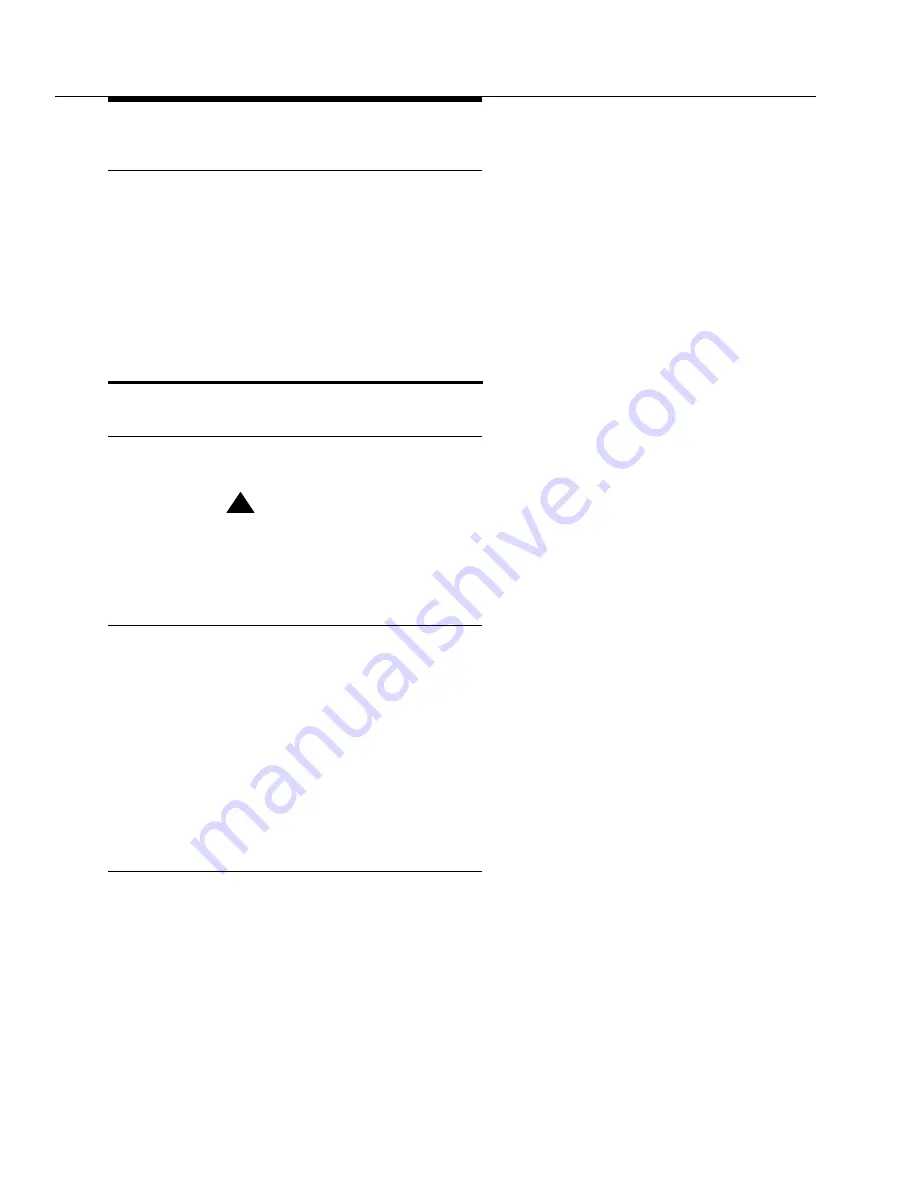
Upgrading G3vs to an Avaya DEFINITY Server R
running Avaya Communication Manager
555-233-115
3-14
Issue 7 November 2003
Remove the Present System
1. Disconnect the management terminal from the TERM connector.
2. Remove all of the 25-pair cables from the rear of the system. Retain any
cables that can be reused with the new cabinet.
3. Remove the AC power cord from the system.
4. Remove the ground wires from the system. If the wires can reach the new
cabinet, save them.
Install the MCC1 Cabinets
Unpack and Install the Cabinet
1. Refer to the MCC1 installation instructions (
!
CAUTION:
Do not power up the system.
2. Return to this section when the installation of the MCC1 is completed.
Remove Emergency Transfer Ground Wire
1. If the MCC1 is being installed while the present system is in service:
a. Connect a 10 AWG (#25) (2.6 mm
2
) wire to either pin 49 of the
connecting block or pin 49 of the CAP (cable access panel)
associated with the emergency transfer panel.
b. Route the other end of the wire to an approved ground and connect.
2. If the present system was removed to make room for the MCC1 cabinet:
a. Disconnect the 10 AWG (#25) (2.6 mm
2
) wire (installed earlier) from
the connecting block or pin 49 of the CAP (cable access panel).
Power-Up the MCC1 PPN
1. Insert the Avaya Communication Manager on removable media into the
optical drive.
2. Power up the MCC1 cabinet and allow the system to boot up completely.






























