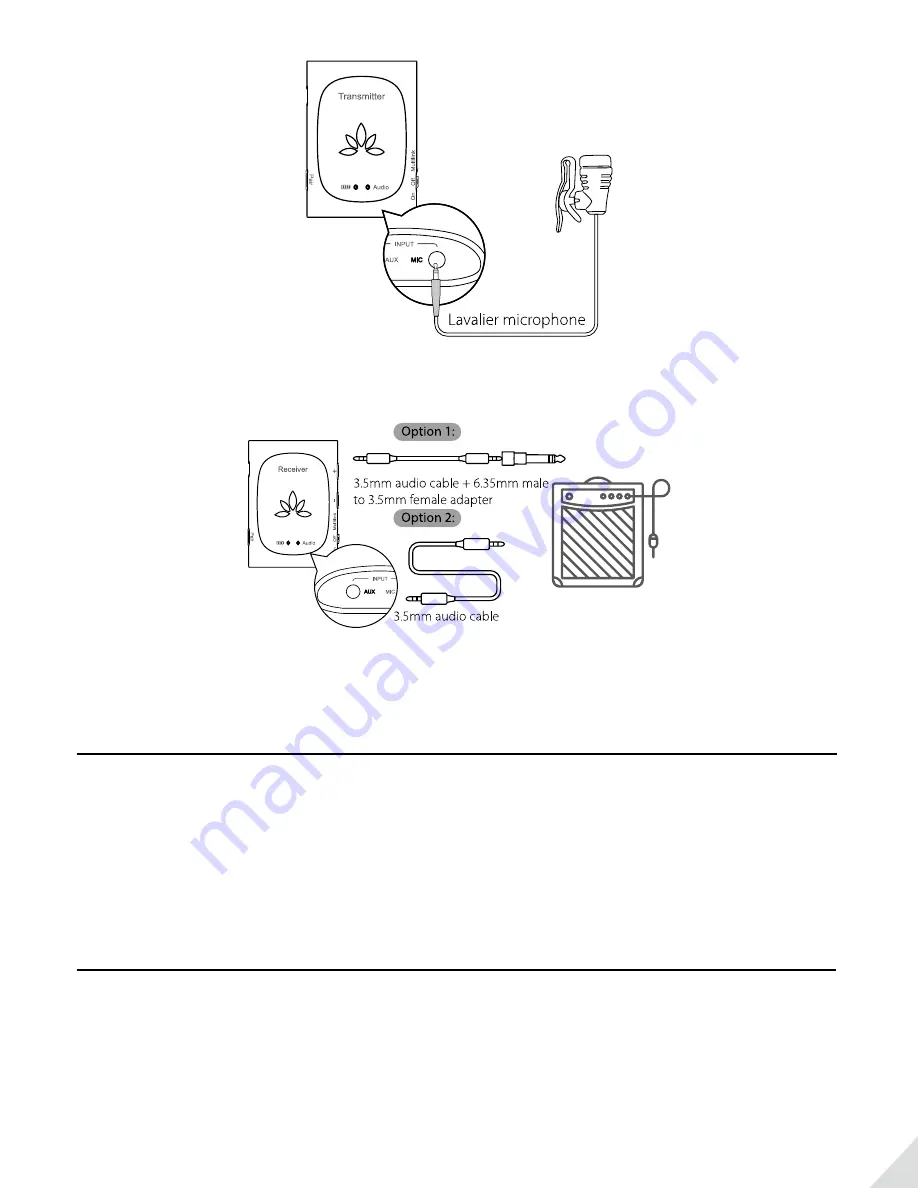
5
Fig 3-1
Plug your speaker into the AUX jack on the receiver using the 3.5mm cable provided.
Fig 3-2
Now, you can start talking and TC240 will transmit your voice into the speaker.
Charging
When the battery is low, the battery status indicator will flash
RED
every 2 seconds. When this happens, please
charge the TC240 using the Micro USB charging cable.
The battery status indicator will turn SOLID
RED
while charging, and it’ll turn
GREEN
when the charging is
complete. It takes about 2 hours to fully charge the TC240.
Multilink
Each transmitter dongle can be linked with up to 4 receiver dongles simultaneously.
Step 1: Get the first TC240 set into Multilink Mode.
Flip the power switch on both the transmitter dongle and the receiver dongle to "Multilink" position. Give them
a few seconds, they will auto connect. Once connected, their "AUDIO" indicator will both turn
SOLID
BLUE
.
Step 2: Take another Receiver dongle, and get it into Pairing Mode.







