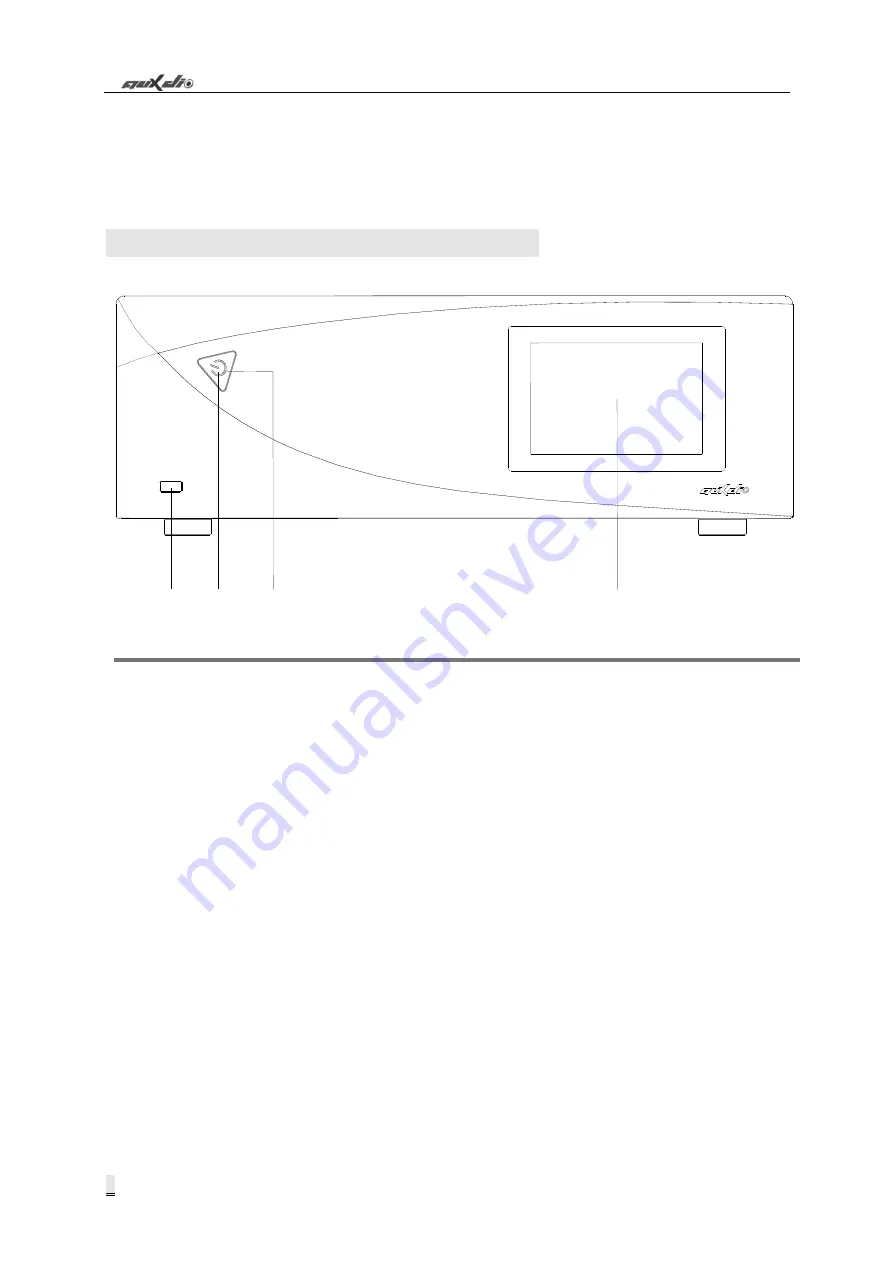
* *
Multi-Room Music System
4
Description of Appearance and Function of
Host
1. Description of Function of Front Panel
1)
USB interface (USB2.0)
It is used to connect external USB device, such as USB flash disk, mobile HDD, or card reader.
2)
Power light (POWER)
When turning on the power, this indicator light will be in the normally green on state; when turning
off the power, this indicator light will turn red.
3)
Power switch (POWER)
Press this switch to turn on the power, and then press it again to turn off the power.
4)
TFT true color display screen
It is used to display the working conditions of the equipment. It is possible to control the host through
the display screen (full touch screen operation).
1
2
3
4
Содержание AM8328
Страница 8: ......
Страница 35: ...http www auxdio com cn http www dsppatech com ...







































