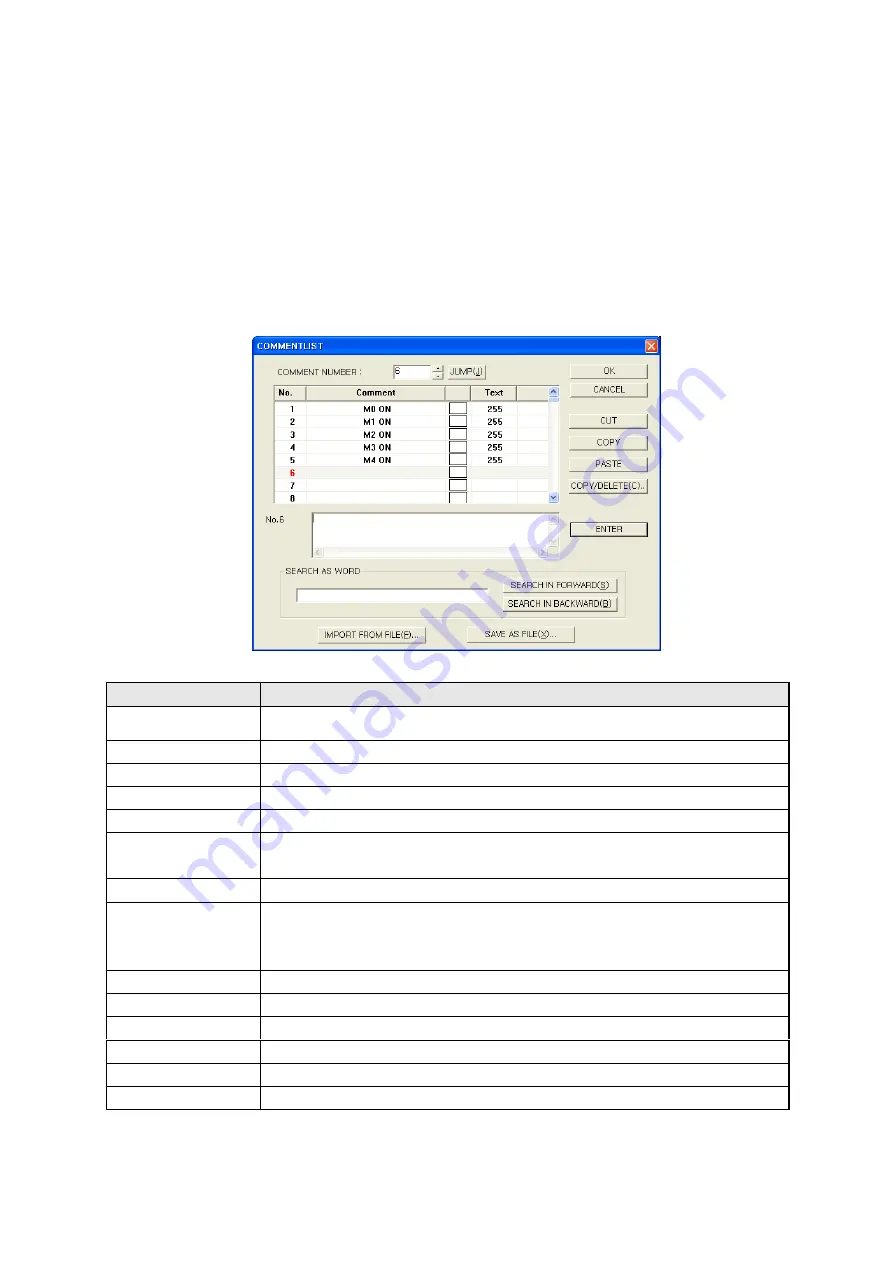
159
13.2 COMMENT
It is commonly used to display alarm or comment in alarm history, alarm list and comment display.
It is able to write max.2000, they are downloaded to GP but it is required to write with care for memory
capacity, the comment is in system menu of GP.
The comment color of alarm history, alarm list, comment display is displayed as written in comment
list, not configured in each tag.
The comment list is saved as text file, it is also able to register the file written as text in comment list.
Selecting [Common]-[Comment] in main menu, comment list window is popped up and it is able to
operate all about comment list.
Comment list
Comment edit
①
Number
•
Display comment number.
②
Comment
•
Display comment contents.
③
,
④
Text color
•
Display letter color for display comment.
⑤
Comment
•
Edit selected comment content.
⑥
Comment number
•
Comment number to jump
⑦
Jump
•
Pressing this button, it scrolls list to put comment of designated number
⑥
into the front of the list
⑧
Comment
•
Input comment contents to search.
⑨
Forward search
•
Pressing this button, it searches same comment with inputted comment in
⑧
, in the direction of higher number than current selected number. If there
is a same comment, it scrolls list to put it in the front of the list.
⑩
Backward search
•
It is same with
⑨
except it searches in the direction of lower number.
ⓐ
OK
•
It saves current configuration and close the window.
ⓑ
Cancel
•
It does not save current configuration and close the window.
ⓒ
Cut
•
Cut selected item.
ⓓ
Copy
•
Copy selected item.
ⓔ
Paste
•
Overwrite copied/cut comment on selected item.
①
②
③
④
ⓒ
ⓓ
ⓔ
⑤
ⓕ
ⓖ
ⓗ
ⓘ
⑦
⑥
⑧
⑨
⑩
ⓐ
ⓑ
Содержание GP Series
Страница 26: ...26 GP S057 Fixing brackets Fixing brackets LCD Screen Power terminal block ...
Страница 27: ...27 1 7 2 Dimensions Color IVORY Unit mm GP 2480 LP S044 ...
Страница 28: ...28 GP S057 1 7 3 The fixing bracket 20060407 Unit mm GP 2480 LP S044 ...
Страница 29: ...29 GP S057 ...
Страница 30: ...30 1 7 4 Panel cut out Unit mm GP 2480 LP S044 100 이상 Min 100 Over 100 Min 100 GP S057 ...
Страница 75: ...75 device and configure of word device value special function ...
Страница 122: ...122 4 Place a mouse cursor on a proper position click left button Text is arranged on a screen ...
Страница 132: ...132 Example of overlap Base screen Overlap screen Base screen after overlapping ...
Страница 234: ...234 24 3 2 Bit tap 3 6 8 9 ...
Страница 311: ...311 ...






























