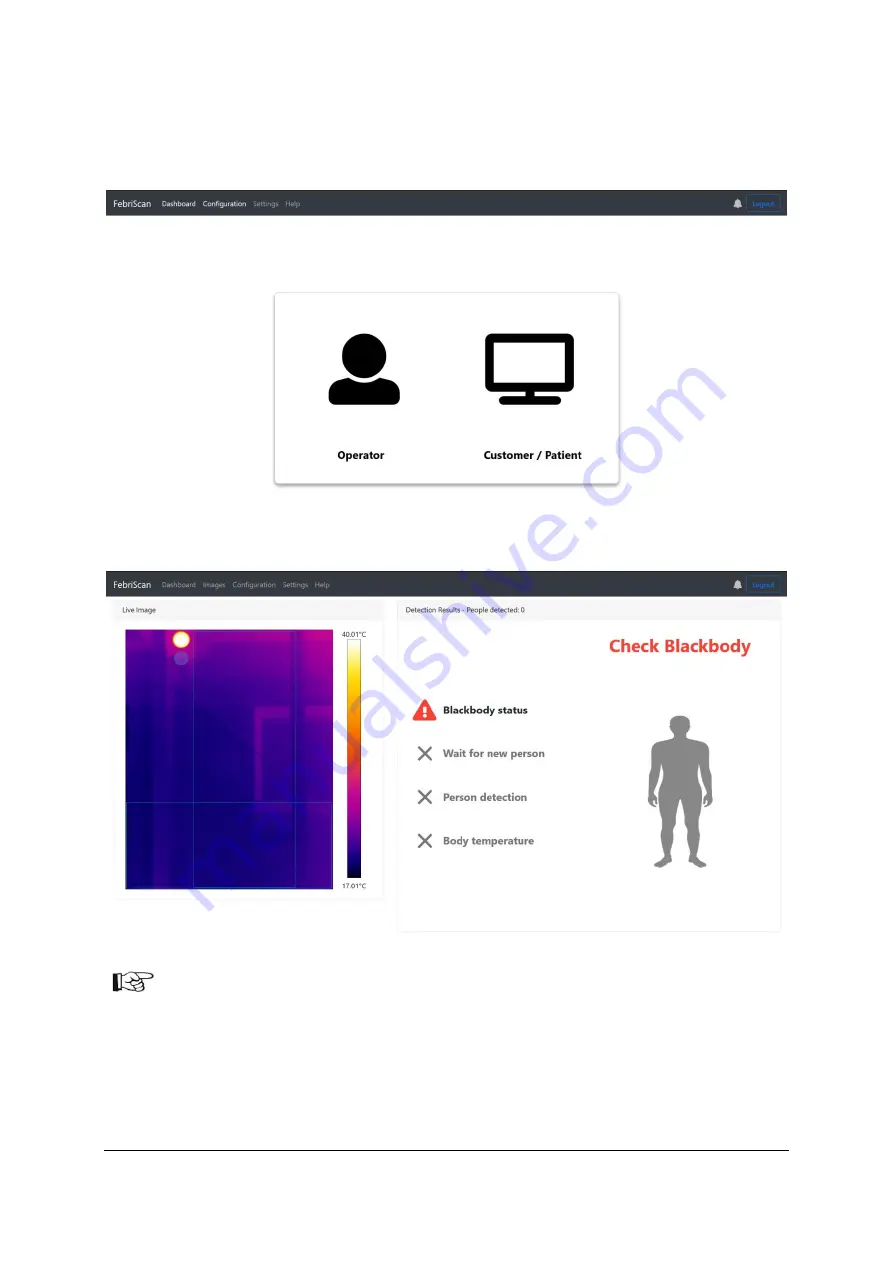
April 28
th
, 2020
Page 25 of 49
System Setup
To set up the system for operation, log in as user "user". During the following user selection,
Select “Operator“. After a short initialization phase, the FebriScan interface will appear.
With all system variants, you as the operator can decide whether all information
should be made available to the user. For the mobile and portal variants, you also
receive a user display. This can be configured so that the user only sees the video
stream of the infrared camera without the respective status information. To do this,
you only need to select "Customer / Patient" after logging in. This is just a different
display form for the user.
Содержание FebriScan
Страница 1: ...April 28th 2020 Page 1 of 49 AT Automation Technology GmbH FebriScan USER GUIDE...
Страница 10: ...April 28th 2020 Page 10 of 49 Wing screw Central fixing screw...
Страница 12: ...April 28th 2020 Page 12 of 49 320mm...
Страница 42: ...April 28th 2020 Page 42 of 49 Appendix Technichal Documentation Blackbody...
Страница 43: ...April 28th 2020 Page 43 of 49 Control electronics Blackbody...
Страница 44: ...April 28th 2020 Page 44 of 49 IRSX I...
















































