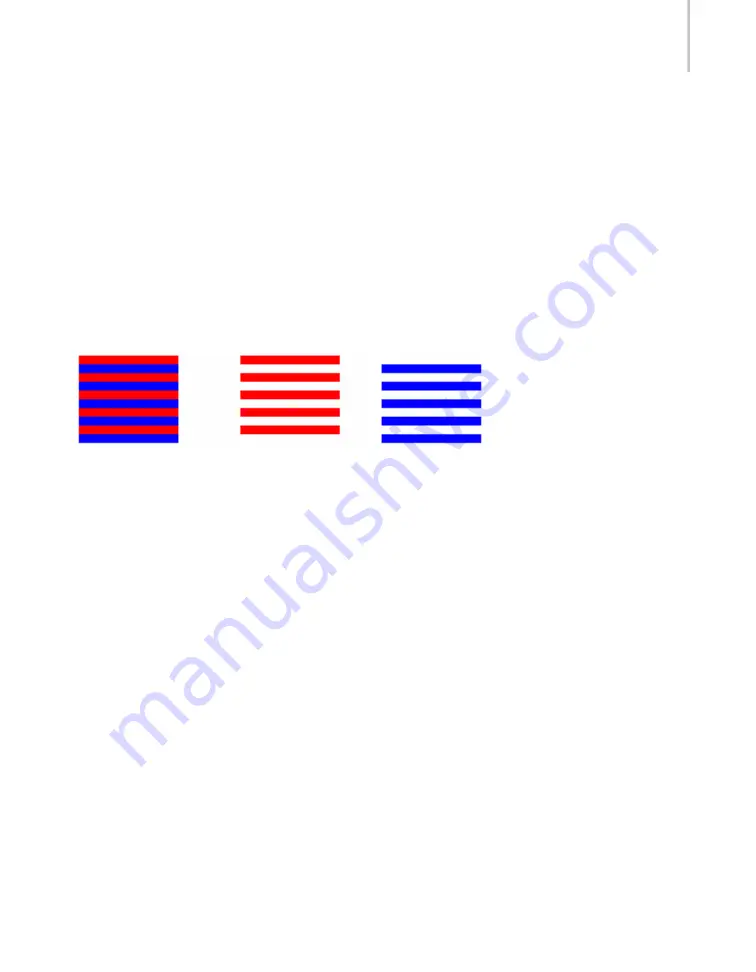
The Project Window
35
•
2.21:1
— Wide aspect ratio used for some theatrical movies.
•
Custom
— To access the Aspect window and input any aspect ratio.
When you make a selection, the Project window displays the source movie at the new ratio.
Note:
The raw pixels option enables you to view the video in its “unmodified” state and is
used in cases where the video does not fit one of the other aspect ratio choices or if the aspect
ratio is unknown.
When you view a previously corrected and cropped movie in the raw pixels aspect ratio, the
manual cropping rectangle is automatically adjusted so that the cropping matches what you
originally specified on the corrected display.
Frame Format
The Frame Format options control how the source video is assembled into frames for
processing. Always use Progressive source material when you can. Computers and many
newer cameras generate progressive scan video.
Each NTSC or PAL video frame consists of alternating top and bottom fields. A television
draws one field every 1/59.94 of a second for NTSC and every 1/50 of a second for PAL. Our
eyes put the two alternating fields together to create 29.97 whole NTSC frames per second or
25 whole PAL frames.
If you have interlaced source material, be sure to set the Frame Format to match the source.
Fields are recorded sequentially and must be combined into frames in the proper order or the
resulting movie will have horizontal “jitter” on moving edges.
You can set the default in cleaner > Preferences > Processing. See “Source Frame Format” on
page 238.
Progressive
Top Field
Bottom Field
Содержание 64006-051108-9001 - Discreet Cleaner - Mac
Страница 1: ...from discreet November 2000 ...
Страница 8: ...Contents viii ...
Страница 16: ...Chapter 1 Introduction 8 ...
Страница 24: ...Chapter 2 Capture 16 ...
Страница 54: ...Chapter 4 Projects 46 ...
Страница 68: ...Chapter 5 Settings 60 ...
Страница 148: ...Chapter 7 Formats 140 ...
Страница 160: ...Chapter 8 Encoding 152 ...
Страница 220: ...Chapter 8 Encoding 212 ...
Страница 248: ...Chapter 11 Workflow 240 ...
Страница 254: ...Chapter 12 Troubleshooting 246 ...
Страница 284: ...Glossary 276 ...






























