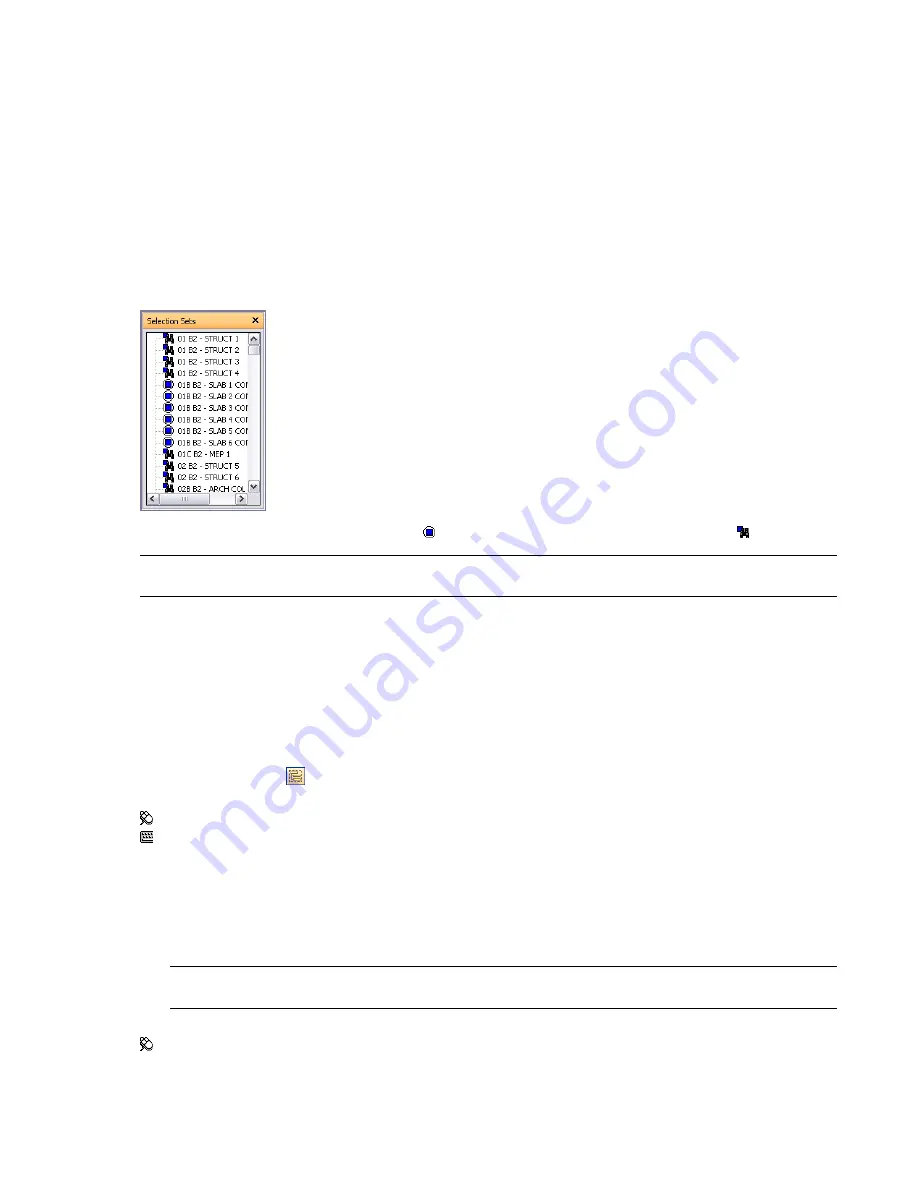
items for later retrieval. There is no intelligence behind this set - if the model changes at all, the same items are
selected (assuming they are still available in the model) when recalling the selection set.
Search Sets
Search sets are dynamic groups of items, and work in a similar way to selection sets, except that they save search
criteria instead of the results of a selection, so that you can re-run the search at a later date as and when the
model changes. Search sets are much more powerful and can save you time, especially if your CAD files are
continuing to be updated and revised. It is also possible to export search sets, and share them with other users.
Selection Sets Window
The Selection Sets is a dockable window, which displays both selection sets and search sets available in your
Navisworks file.
The selection sets are identified by this icon: , and the search sets are identified by this icon: .
NOTE
The list of the items on the Selection Sets window is exactly the same as the list on the Sets tab of the Selection
Tree.
You can customize the names of selection and search sets, and add comments. You can also show the selection
and search sets as
in the Scene Area. These links are created automatically by Navisworks. Clicking on a
link restores the geometry within the corresponding selection or search set to the active selection, and highlights
it in the Scene Area and on the Selection Tree.
You can use the Selection Set shortcut menu to create and manage selection and search sets in the Navisworks
file.
To toggle the Selection Sets window
■
Click Selection Sets
on the Workspace toolbar.
Menu: View
➤
Control Bars
➤
Selection Sets
Command entry: SHIFT + F2
To use the Selection Sets window to select objects
1
Open the Selection Sets window.
2
Click the desired set in the list. The geometry in this set is selected in the Scene Area and in the Selection
Tree.
NOTE
If you clicked on a search set, the search is performed on the current model, looking for all geometry that
meets the search criteria, including any additional geometry that could have been added to the file.
Menu: Edit
➤
Select
➤
Selection Sets
➤
<Saved Set>
Selection Sets Window | 191
Содержание 507B1-90A211-1301 - NavisWorks Manage 2010
Страница 1: ...Autodesk Navisworks Manage 2010 User Guide March 2009 ...
Страница 12: ...xii Contents ...
Страница 14: ...2 Part 1 Welcome to Autodesk Navisworks Manage 2010 ...
Страница 64: ...52 Chapter 3 Installation ...
Страница 97: ...Get a Whole Project View 85 ...
Страница 98: ...86 Part 2 Get a Whole Project View ...
Страница 136: ...124 Chapter 5 Work with Files ...
Страница 178: ...To toggle ViewCube Click View Head Up Display ViewCube 166 Chapter 6 Explore Your Model ...
Страница 262: ...250 Chapter 9 Use Viewpoints and Sectioning Modes ...
Страница 270: ...258 Chapter 11 Work Within a Team ...
Страница 282: ...270 Chapter 12 Share Data ...
Страница 346: ...334 Chapter 14 Create Photorealistic Visualizations ...
Страница 460: ...448 Chapter 17 Autodesk Navisworks Reference ...
Страница 466: ...454 Glossary ...






























