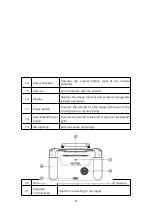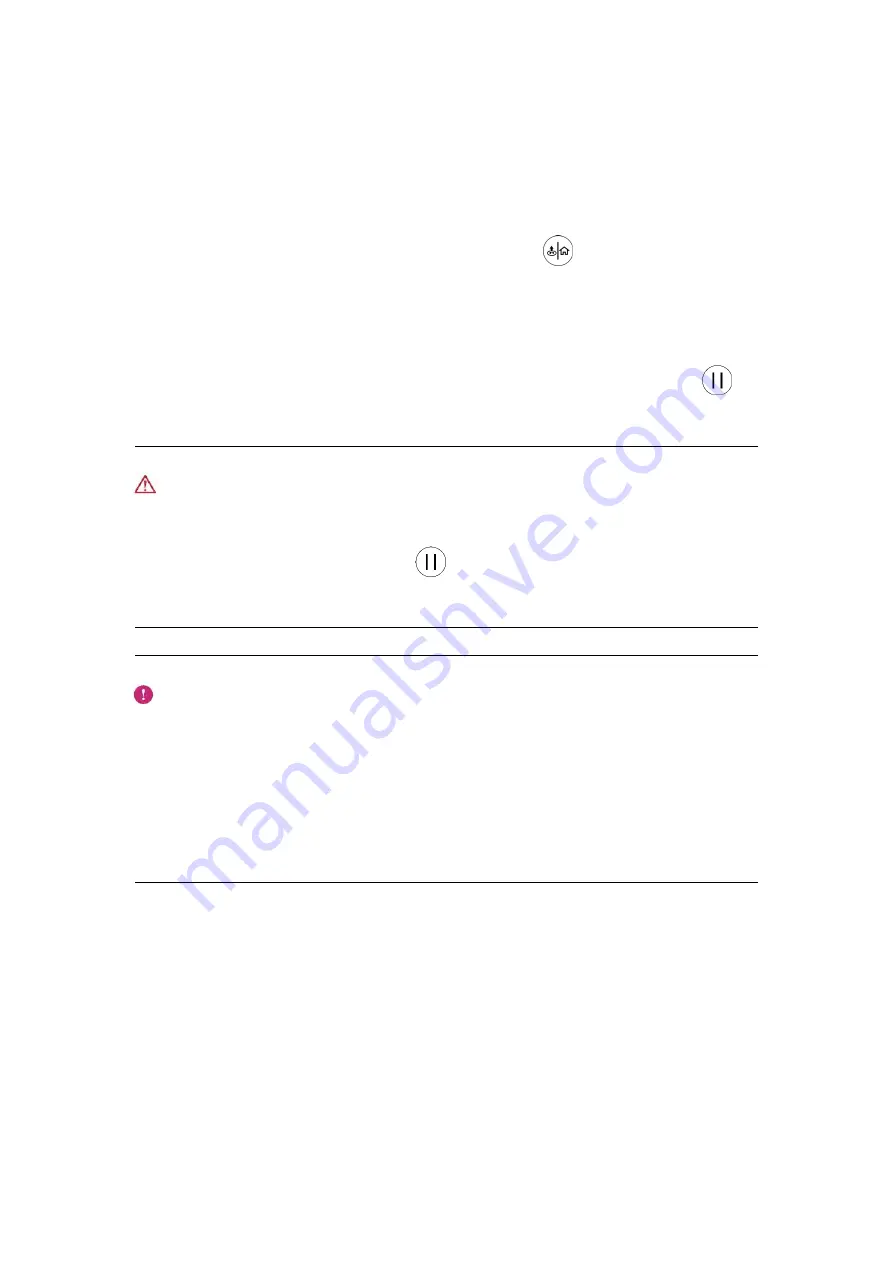
26
2.1.6 Intelligent Flight Features
1. Auto-return
This feature is enabled only when the GPS signal is good. To manually activate the
auto-return feature, long press the auto-return button
(
)
on the remote controller
for 3s. After receiving the command, the aircraft will automatically return and land at
the preset home point.
EVO Ⅱ RTK Series V3 aircraft can use its forward vision system to detect and avoid
obstacles along the flight route. When the aircraft is returning to the home point, the
remote controller is not available and you must press the Pause button
(
)
to
activate the front vision system.
Warning
If the forward vision system is not enabled when the aircraft is returning to the
home point, the aircraft cannot automatically avoid obstacles. Press the Pause
button on the remote controller
(
)
to exit the auto-return mode and regain
the control over the aircraft.
Important
The default altitude for returning to the home point is 30 meters. If the
auto-return feature is activated when you fly your aircraft at a lower altitude, the
aircraft will ascend to the default altitude of 30 meters and then return to the
home point.
If you activate the auto-return feature when the aircraft is within a 10 meters
radius of the home point, the aircraft will automatically land at the current place.
2. Failsafe
Failsafe is to help the aircraft return to the home point automatically or land at the
current place when necessary. Failsafe is activated in the following two scenarios:
Communication interrupted
If the communication between the aircraft and the remote controller is interrupted
for 3s, failsafe will be activated.
If a GPS signal is available when the failsafe is activated, the aircraft will
automatically return to the home point. Otherwise, the aircraft will land in the current
Содержание EVO II RTK V3 Series
Страница 1: ...1 EVO II RTK Series V3 User Manual 2022 09 ...
Страница 29: ...29 ...
Страница 48: ...48 ...