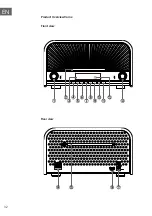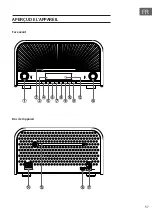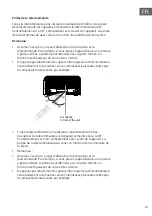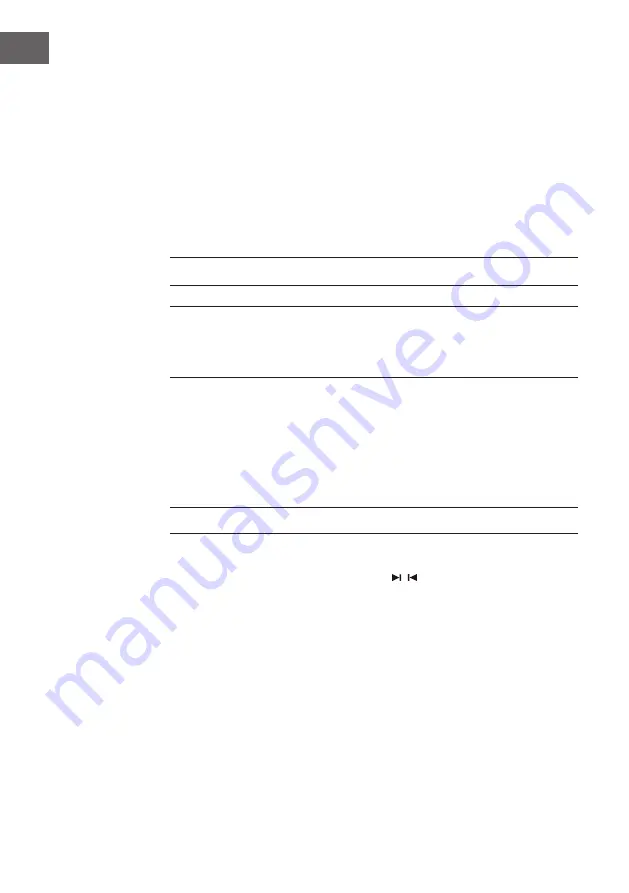
46
EN
displayed.
- Third press : To cancel the repeat playing.
• For MP3/WMA Disc
- First press : The current track is played repeatedly, the “REP” is
displayed.
- Second press : To repeat playing album, the “REP ALB” is displayed to
a few seconds.
- Third press : All tracks are played repeatedly, the “REP ALL” is
displayed.
- Fourth press : To cancel the repeat playing.
USE THE USB
Note: Ensure that the USB device contains playable audio contents for
supported formats.
Some basic operating functions, please refer to „Disc (audio CDs and MP3/
WMA discs)
Operation“
Play from USB
1. Insert the USB device into the USB socket on the rear of the unit.
2. Rotate the SOURCE knob on the unit or directly press the USB button
on the remote control to select USB source. “USB” is displayed on the
display.
3. The device‘s stored music will be played automatically.
Note: If in stop mode, please press the PLAY/PAUSE button to start playing.
4. Press the PLAY/PAUSE button to temporarily stop the playing, press the
button again, it will continue to play.
5. Press the
⁄
buttons on the unit or
buttons on the remote
control to select a file.
6. Press the
button to stop the playing.
To Select Album
• In playing mode, press the ALB +/- buttons on the remote control to
select the next/previous folder and the first file is play automatically.
• In stop mode, press the ALB +/- buttons on the remote control to select
the next/previous folder and press the PLAY/PAUSE button to start play
from first file.
Содержание Glastonbury
Страница 1: ...w w w a u n a m u l t i m e d i a c o m Glastonbury M icro System M icro systèm e 10031824 ...
Страница 2: ......
Страница 5: ...5 DE LIEFERUMFANG BT BT BT BT BT Anlage Fernbedienung Bedienungsanleitung Audiokabel Netzkabel ...
Страница 6: ...6 DE GERÄTEÜBERSICHT Vorne Rückseite ...
Страница 28: ......
Страница 31: ...31 EN SCOPE OF SUPPLY BT BT BT BT BT The Unit Remote Instruction manual Audio cable AC Power cord ...
Страница 32: ...32 EN Product OverviewVorne Front view Rear view ...
Страница 52: ...52 EN ...
Страница 56: ...56 FR CONTENU DE L EMBALLAGE BT BT BT Appareil Télécommande Mode d emploi Câble audio Câble d alimentation ...
Страница 57: ...57 FR APERÇU DE L APPAREIL Face avant Dos de l appareil ...
Страница 79: ...79 FR ...
Страница 80: ...80 FR ...
Страница 81: ......
Страница 82: ......