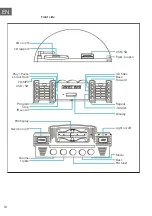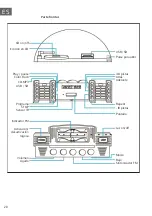22
EN
PROGRAMMING PLAYLISTS
• While playing music from CD, USB or SD, first press STOP, then
PROGRAM to select programming mode. The lettering PROG shows
this in the display. At the same time, a position number appears that
shows the current playlist position, i.e. initially P01.
• Use the BACK and NEXT buttons to select the track you want to place at
this position in the playlist and save by pressing PROGRAM.
• Repeat this step to add more tracks to the playlist.
• Press PLAY to play the list.
• Press STOP to stop playback of the playlist and delete it.
• At the maximum number of tracks that can be included in the playlist,
the display shows 'FUL'.
BT FUNCTIONS
• Select the BT/AUX mode with MODE.
• Make sure that your BT device (typically smartphone or tablet) has BT
enabled and the device is switched on.
• The BT LED on the jukebox front flashes to indicate that pairing mode is
activated.
• Now connect your BT device to 'Graceland' in the list of available BT
devices. Enter '0000' if you are prompted for a password.
• As soon as the BT LED flashes more slowly, the connection is
established. You can now play audio files via BT with the jukebox.
• You can control playback on your BT device or use the BT panel on the
side of the jukebox.
Note:
The AUX switch on the back of the unit must be in the OFF
position.
Содержание 10028536
Страница 1: ...w w w a u n a m u l t i m e d i a c o m G raceland XXL BT Jukebox G ram ola 10028536...
Страница 2: ......
Страница 55: ......
Страница 56: ......