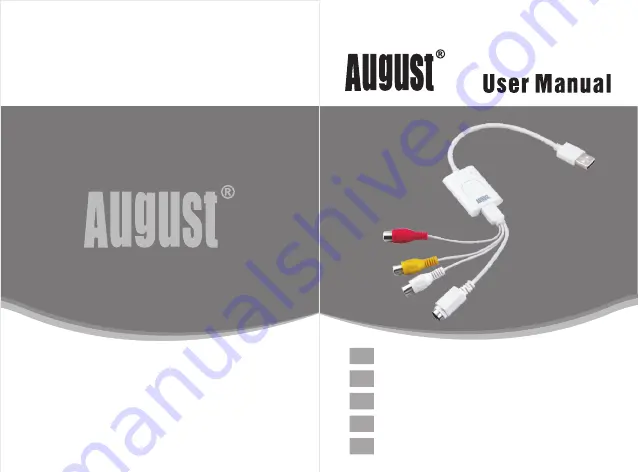
VGB200
USB 2.0 Video Capture Stick
Clé de Capture Vidéo USB 2,0
USB 2,0 Video Capture Stick
Video Capture Stick USB 2,0
Grabador de videos USB 2,0
August International Ltd
United Kingdom
Telephone: +44 (0) 845 250 0586
www.augustint.com
EN
FR
DE
IT
ES