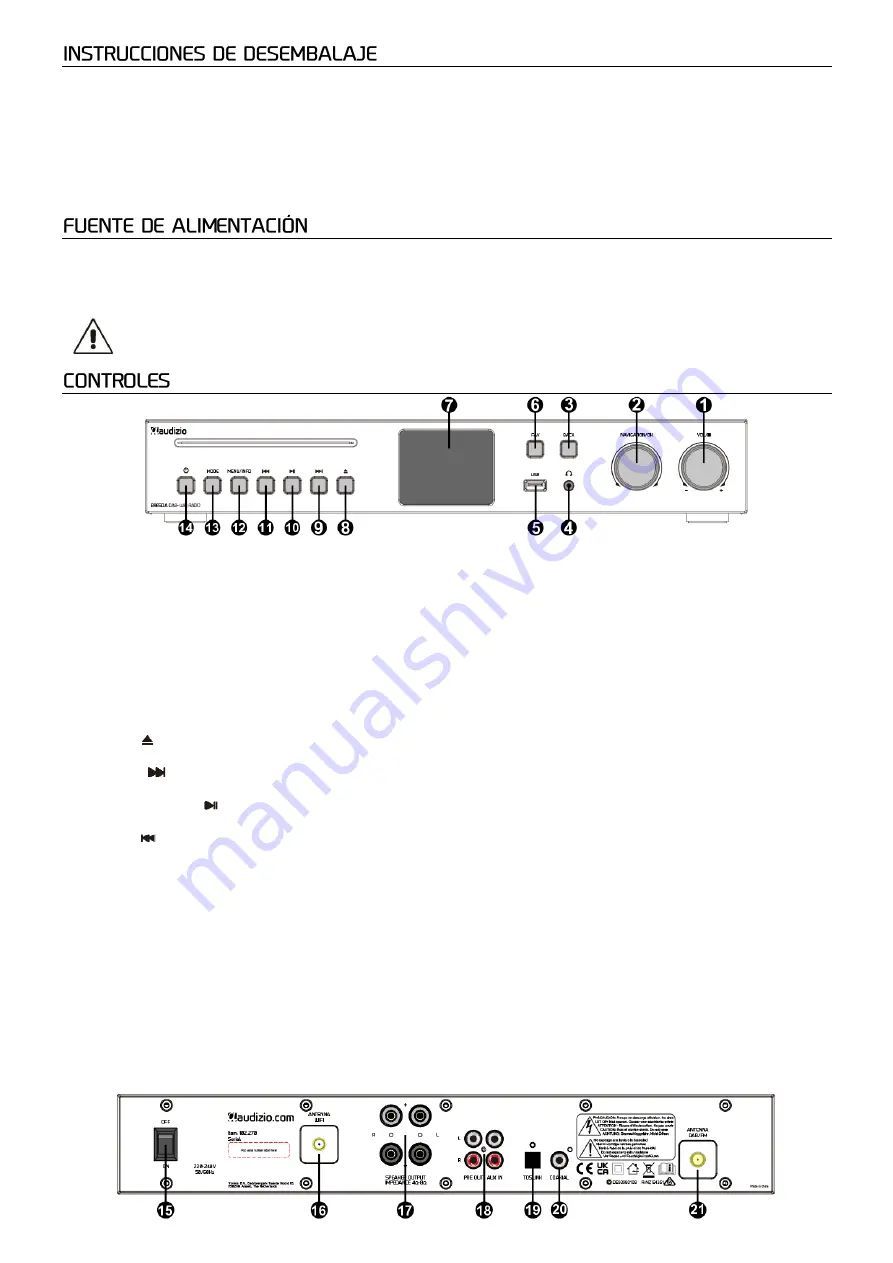
35
ATENCIÓN!
Inmediatamente después de recibir un dispositivo, desempaque cuidadosamente la caja de cartón, compruebe el
contenido para asegurarse de que todas las partes están presentes, y se han recibido en buenas condiciones. Notifique
inmediatamente al transportista y conserve el material de embalaje para la inspección por si aparecen daños causados por el
transporte o el propio envase muestra signos de mal manejo. Guarde el paquete y todos los materiales de embalaje. En el
caso de que deba ser devuelto a la fábrica, es importante que el aparato sea devuelto en la caja de la fábrica y embalaje
originales. Si el aparato ha estado expuesto a grandes cambios de temperatura (tras el transporte), no lo enchufe
inmediatamente. La condensación de agua producida podría dañar su aparato. Deje el dispositivo apagado hasta que se haya
alcanzado la temperatura ambiente.
En la etiqueta de la parte trasera del controlador se indica el tipo de fuente de alimentación que debe ser conectado.
Compruebe que la tensión de red corresponda a esto, todos los otros voltajes a la especificada, puede causar efectos
irreparable. El producto también debe estar conectado directamente a la red para ser utilizado. No en ninguna fuente de
alimentación o dimmer ajustable.
Conecte siempre el producto a un circuito protegido (disyuntor o fusible). Asegúrese de
qu’el
producto tiene una
toma de tierra adecuada para evitar el riesgo de electrocución o incendio.
1.
Control de volumen /
◼
Gire para ajustar el nivel de volumen. Pulse para detener la reproducción CD
2.
Navegación/OK
Gire para navegar por los menús. Pulse para confirmar (OK)
3.
Volver/retorno/back
Pulse para ir al nivel de menú anterior
4.
Toma de auriculares de 3,5 mm
5.
Puerto USB (sólo para reproducción)
6.
Favorito
Mantenga pulsado hasta que la pantalla muestre la pantalla Guardar en preselección para almacenar la emisora actual
como preselección. Pulse brevemente para seleccionar una de las emisoras preseleccionadas de la lista
7.
Pantalla
8.
Expulsar
Pulse para expulsar el disco CD
9.
Siguiente
Pulse para cambiar a la siguiente emisora de la lista/siguiente pista en las fuentes multimedia
10.
Reproducir/pausar
Pulse para reproducir/pausar la reproducción
11.
Anterior
Pulse para cambiar a la emisora anterior de la lista/pista anterior en las fuentes multimedia
12.
Menú/información
Pulse para entrar en el menú o para pasar por diferentes conjuntos de información mientras se reproduce un canal
13.
Modo
Pulse para cambiar de modo
14.
Standby
Pulse para cambiar entre el modo "on" y "standby"
15.
On/off
Interruptor para encender y apagar el dispositivo
16.
Antena WIFI
17.
Conectores de salida de altavoces
18.
Conectores RCA Pre out y AUX IN
19.
Entrada óptica (Toslink)
20.
Entrada coaxial
21.
Antena DAB/FM
















































