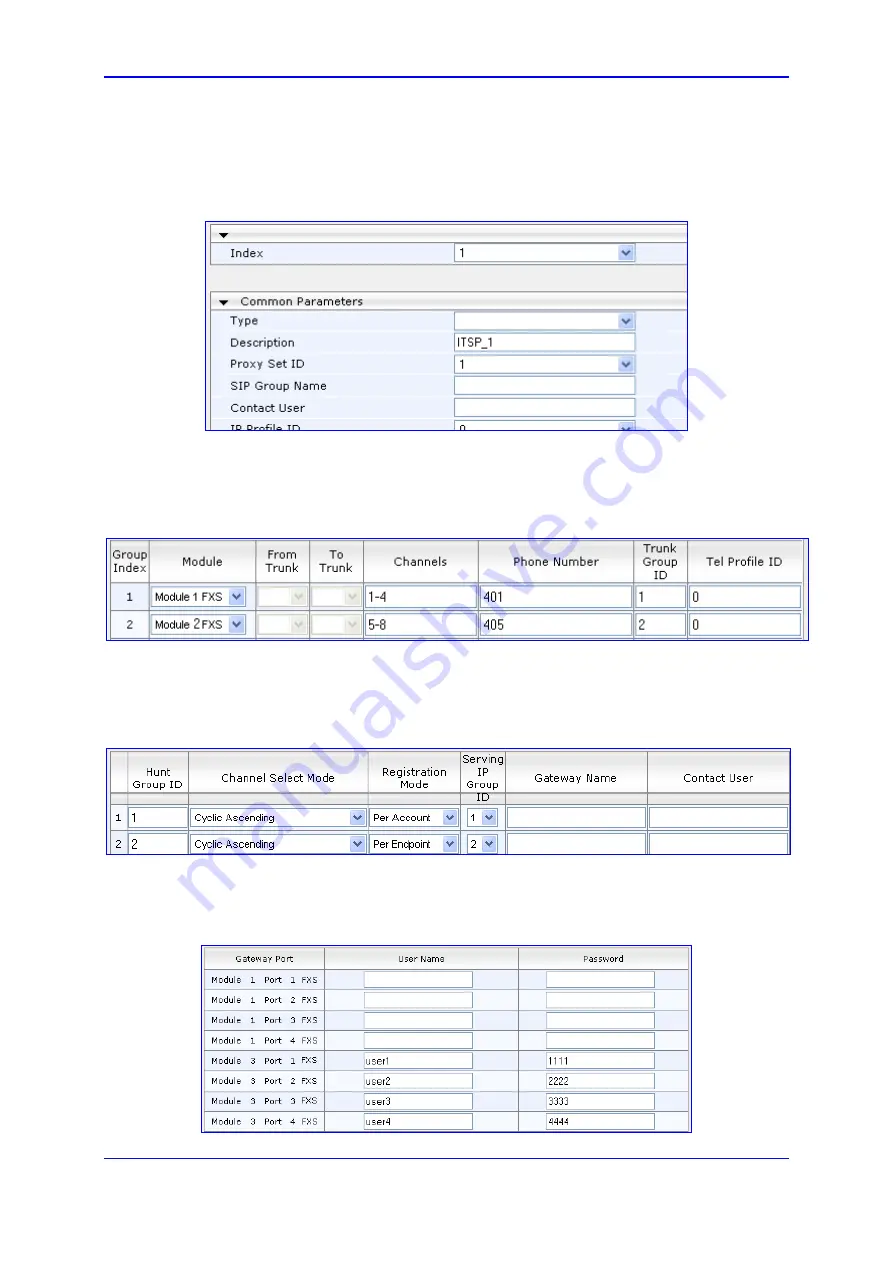
Version 6.2
477
February 2011
SIP User's Manual
8. IP Telephony Capabilities
3.
In the 'IP Group Table' page (see ''Configuring IP Groups'' on page
), configure the
two IP Groups #1 and #2. Assign Proxy Sets #1 and #2 to IP Groups #1 and #2
respectively.
Figure
8-40: Configuring IP Groups #1 and #2 in the IP Group Table Page
4.
In the 'Hunt Group Table' page, enable the Trunks connected between the
Enterprise's PBX and the device (Hunt Group ID #1), and between the local PSTN and
the device (Hunt Group ID #2).
Figure
8-41: Assigning Channels to Hunt Groups
5.
In the 'Hunt Group Settings' page, configure 'Per Account' registration for Hunt Group
ID #1 (without serving IP Group) and associate it with IP Group #1; Configure 'Per
Endpoint' registration for Hunt Group ID #2 and associated it with IP Group #2.
Figure
8-42: Configuring Registration Mode for Hunt Groups and Assigning to IP Group
6.
In the 'Authentication' page, for channels 5-8 (i.e., Hunt Group ID #2), define for each
channel the registration (authentication) user name and password.
Figure
8-43: Configuring Username and Password for Authenticating Channels 5-8
Содержание Mediant 800 MSBG
Страница 2: ......
Страница 366: ...SIP User s Manual 366 Document LTRT 12804 Mediant 800 MSBG Reader s Notes ...
Страница 372: ...SIP User s Manual 372 Document LTRT 12804 Mediant 800 MSBG Reader s Notes ...
Страница 390: ...SIP User s Manual 390 Document LTRT 12804 Mediant 800 MSBG Reader s Notes ...
Страница 404: ...SIP User s Manual 404 Document LTRT 12804 Mediant 800 MSBG Reader s Notes ...
Страница 616: ...SIP User s Manual 616 Document LTRT 12804 Mediant 800 MSBG Reader s Notes ...
Страница 636: ...SIP User s Manual 636 Document LTRT 12804 Mediant 800 MSBG Reader s Notes ...
Страница 652: ...SIP User s Manual 652 Document LTRT 12804 Mediant 800 MSBG Reader s Notes ...
Страница 886: ...SIP User s Manual 886 Document LTRT 12804 Mediant 800 MSBG Reader s Notes ...
Страница 890: ...User s Manual Ver 6 2 www audiocodes com ...






























