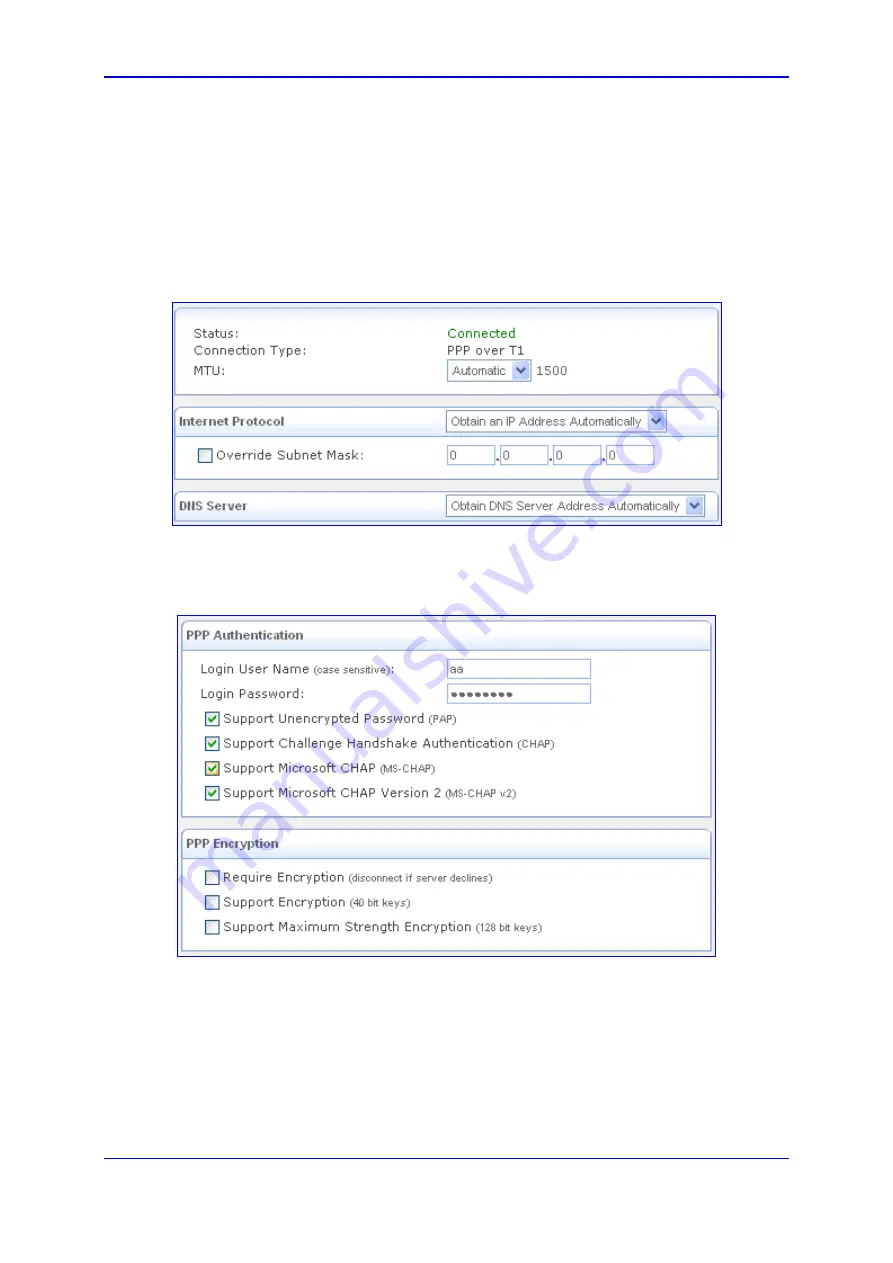
Version 6.2
229
February 2011
SIP User's Manual
3. Web-Based Management
4.
Click the
Click here for Advanced Settings
link; the
General
tab page is displayed.
The
General
tab allows you to define an arbitrary name for the connection (in the
‘Name’ field), view various statistical information of the connection, and disable the
connection (by clicking
Disable
).
5.
Click the
Settings
tab, and then from the ‘Internet Protocol’ drop-down list, select the
IP address method used for the PPP link. This can be obtained automatically from the
ISP or defined manually (by selecting ‘Use the Following IP Address’).
Figure
3-123: Settings Tab for PPP over T1
6.
Click the
PPP
tab, and then select the supported PPP authentication and encryption
methods. (You can also change the PPP login username and password.)
Figure
3-124: PPP Tab
7.
Click the
T1
tab, and then define the following as instructed by your ISP:
•
Framing Method
•
Line Code
•
Channel Groups: define the active T1 data channels. This can be Full T1 (1.e., 1-
24) or Fractional T1 (e.g., 1-3,5,8-12,24)
•
Clock Master
Содержание Mediant 800 MSBG
Страница 2: ......
Страница 366: ...SIP User s Manual 366 Document LTRT 12804 Mediant 800 MSBG Reader s Notes ...
Страница 372: ...SIP User s Manual 372 Document LTRT 12804 Mediant 800 MSBG Reader s Notes ...
Страница 390: ...SIP User s Manual 390 Document LTRT 12804 Mediant 800 MSBG Reader s Notes ...
Страница 404: ...SIP User s Manual 404 Document LTRT 12804 Mediant 800 MSBG Reader s Notes ...
Страница 616: ...SIP User s Manual 616 Document LTRT 12804 Mediant 800 MSBG Reader s Notes ...
Страница 636: ...SIP User s Manual 636 Document LTRT 12804 Mediant 800 MSBG Reader s Notes ...
Страница 652: ...SIP User s Manual 652 Document LTRT 12804 Mediant 800 MSBG Reader s Notes ...
Страница 886: ...SIP User s Manual 886 Document LTRT 12804 Mediant 800 MSBG Reader s Notes ...
Страница 890: ...User s Manual Ver 6 2 www audiocodes com ...






























