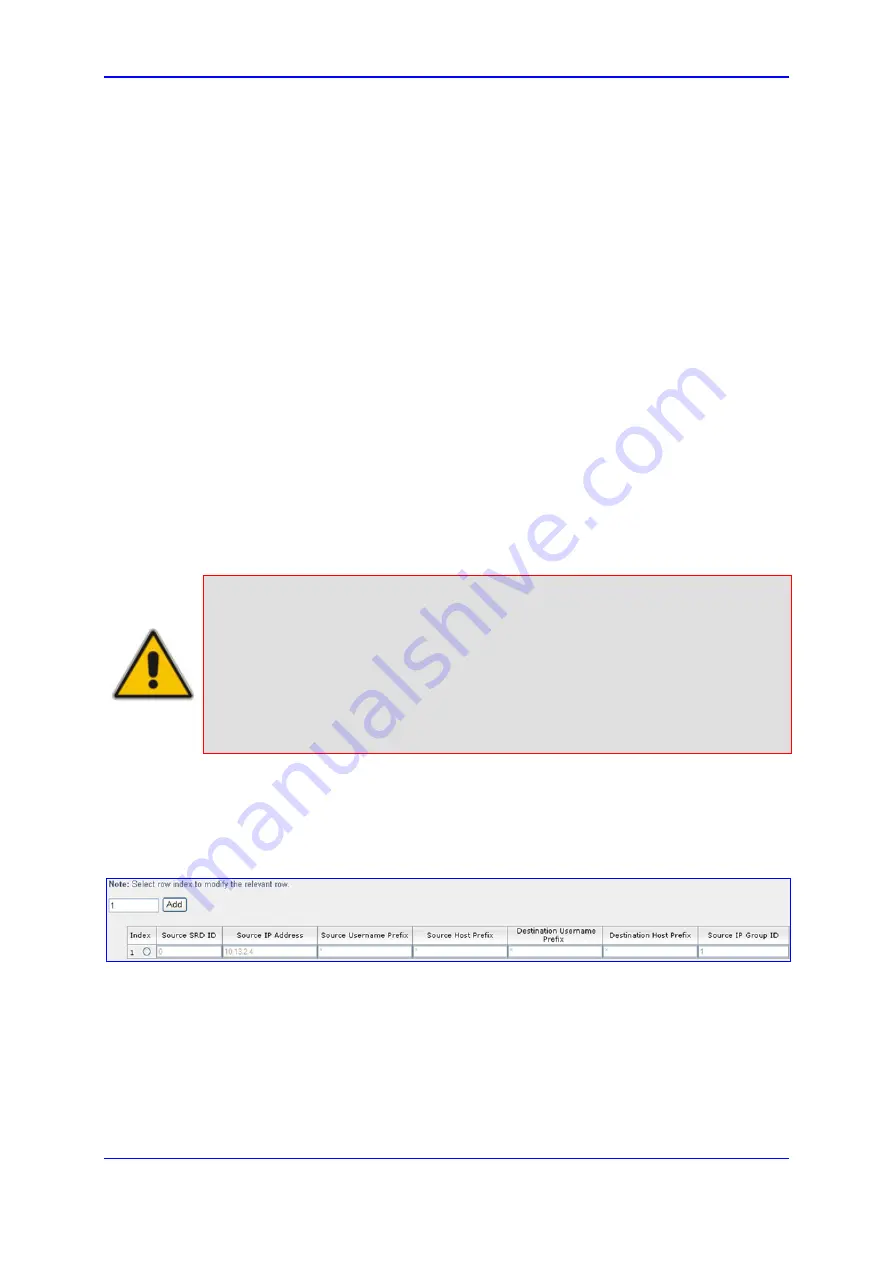
Version 6.2
199
February 2011
SIP User's Manual
3. Web-Based Management
Compares P-Asserted/From URL to the registered AOR
If the database search is unsuccessful, then the classification process proceeds with
locating a Proxy Set (associated with the SIP dialog request’s IP address) and then finding
a match with a corresponding IP Group in the 'IP Group' table. Each IP Group can be
classified according to its Proxy Set if in the 'IP Group' table the parameter
ClassifyByProxySet is enabled (see ''Configuring IP Groups'' on page
). If enabled, the
device classifies requests arriving from the IP Group’s Proxy Set as coming from this IP
Group. The classification is done according to the Proxy IP list (in case of host names, then
according to the dynamically resolved IP address list). Note that this classification is not
relevant in cases where multiple IP Groups use the same Proxy Set.
If classification based on Proxy Set is unsuccessful, the device proceeds to the
'Classification' table, which searches for a source IP Group based on the following
matching rules: source SRD, source IP address, source username/host prefix, and
destination username/host prefix.
If the above classification process fails to determine the source IP Group to which the
incoming packet belongs, the call can either be rejected, or allowed and processed (by
assigning it to the default IP Group of the default SRD) if the parameter
AllowUnclassifiedCalls is enabled.
This IP Group is afterwards used for the following purposes:
Input for the manipulation and routing processes
Defining SIP behavior and IP Profile, Media Realm and matching account
Notes:
•
For a specific classification rule to be effective, the incoming SIP dialog
message must match the characteristics configured for that rule.
•
Incoming REGISTER messages are recorded in the device’s database
and sent to a destination only if they are associated with a source IP
Group that is of USER type.
•
The 'Classification' table can also be configured using the
ini
file table
parameter Classification (see ''SBC Parameters'' on page
).
¾
To configure classification rules:
1.
Open the 'Classification Table' page (
Configuration
tab >
VoIP
menu >
SBC
submenu >
Routing SBC
submenu >
Classification Table
).
Figure
3-106: Classification Table Page
2.
Add an entry and then configure it according to the table below.
3.
Click the
Apply
button to save your changes.
4.
To save the changes to flash memory, see ''Saving Configuration'' on page
Содержание Mediant 800 MSBG
Страница 2: ......
Страница 366: ...SIP User s Manual 366 Document LTRT 12804 Mediant 800 MSBG Reader s Notes ...
Страница 372: ...SIP User s Manual 372 Document LTRT 12804 Mediant 800 MSBG Reader s Notes ...
Страница 390: ...SIP User s Manual 390 Document LTRT 12804 Mediant 800 MSBG Reader s Notes ...
Страница 404: ...SIP User s Manual 404 Document LTRT 12804 Mediant 800 MSBG Reader s Notes ...
Страница 616: ...SIP User s Manual 616 Document LTRT 12804 Mediant 800 MSBG Reader s Notes ...
Страница 636: ...SIP User s Manual 636 Document LTRT 12804 Mediant 800 MSBG Reader s Notes ...
Страница 652: ...SIP User s Manual 652 Document LTRT 12804 Mediant 800 MSBG Reader s Notes ...
Страница 886: ...SIP User s Manual 886 Document LTRT 12804 Mediant 800 MSBG Reader s Notes ...
Страница 890: ...User s Manual Ver 6 2 www audiocodes com ...
















































