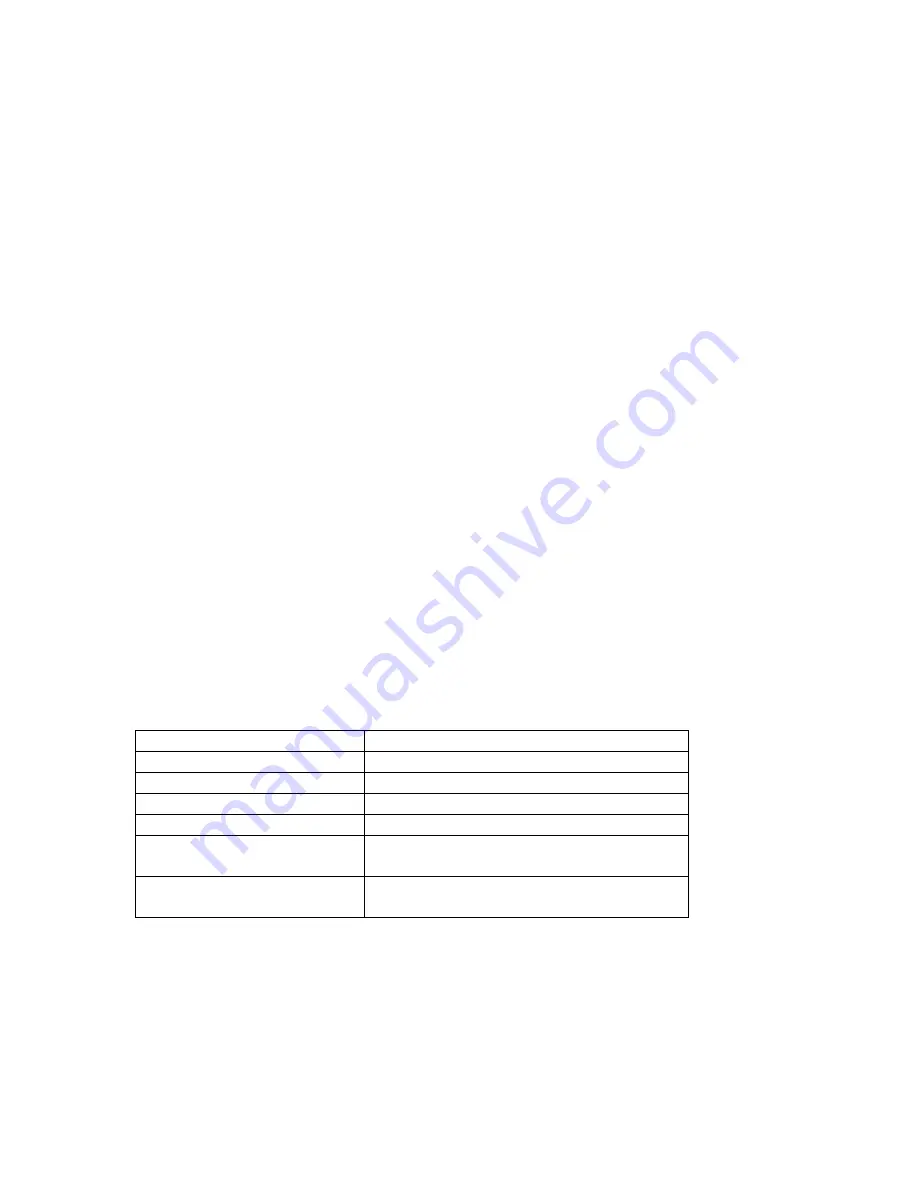
Auber Instruments, Aug 2015
1
Quick list of the New Key Functions for the Ramp/Soak Model (SYL-23X2P)
The following list contains a brief description of each key function for when the controller is in
basic operation mode.
1) Mode Key (SET)
When pressed momentarily, PV display shows the current step that the program is processing.
When pressed again, the PV display shows the set time length of the current step. The SV
display shows how long the current step has run in minutes. Press again to have the display
return to the basic display mode. The PV shows the process temperature and SV can either show
the set temperature or the status of the controller (Stopped, Running, or on Hold).
Pressing and holding the mode key for two seconds will put the controller into parameter
setting mode, just like the controllers without the ramp/soak option.
2) Auto/Manual function key (A/M)
Press this key to have the controller enter step setting mode in order to set the time,
temperature and action of each step.
3) Decrement key V
Press and hold this key for two seconds to start the processing. The A-M LED will light up. Press
and hold again to hold the processing. The A-M LED will flash.
4) Increment key Λ
Press and hold this key for two seconds to stop the processing of the program. A-M LED will turn
off.
Table: Summary of new key functions
To start the processing
Press V key for 2 seconds
To stop the processing
Press ^ key for 2 seconds
To hold the processing
Press V key for 2 seconds
Check current step
Press SET key briefly
Check run time of current step
Press SET key briefly twice
Go to step X (jump)
Press SET key briefly, then use V or ^ to go to
the step, press SET key to jump
To program the steps
Press A/M key to enter programming mode,
then press SET key to go to next step.
Frequently asked questions
1.
What is the difference between "Hold" and "Stop".
Hold does not stop heating. It holds the temperature at the current setting, (or at OutL).
“Stop”
will stop heating. If you Hold the program (V key) and start Run (V key) again, it will start from


