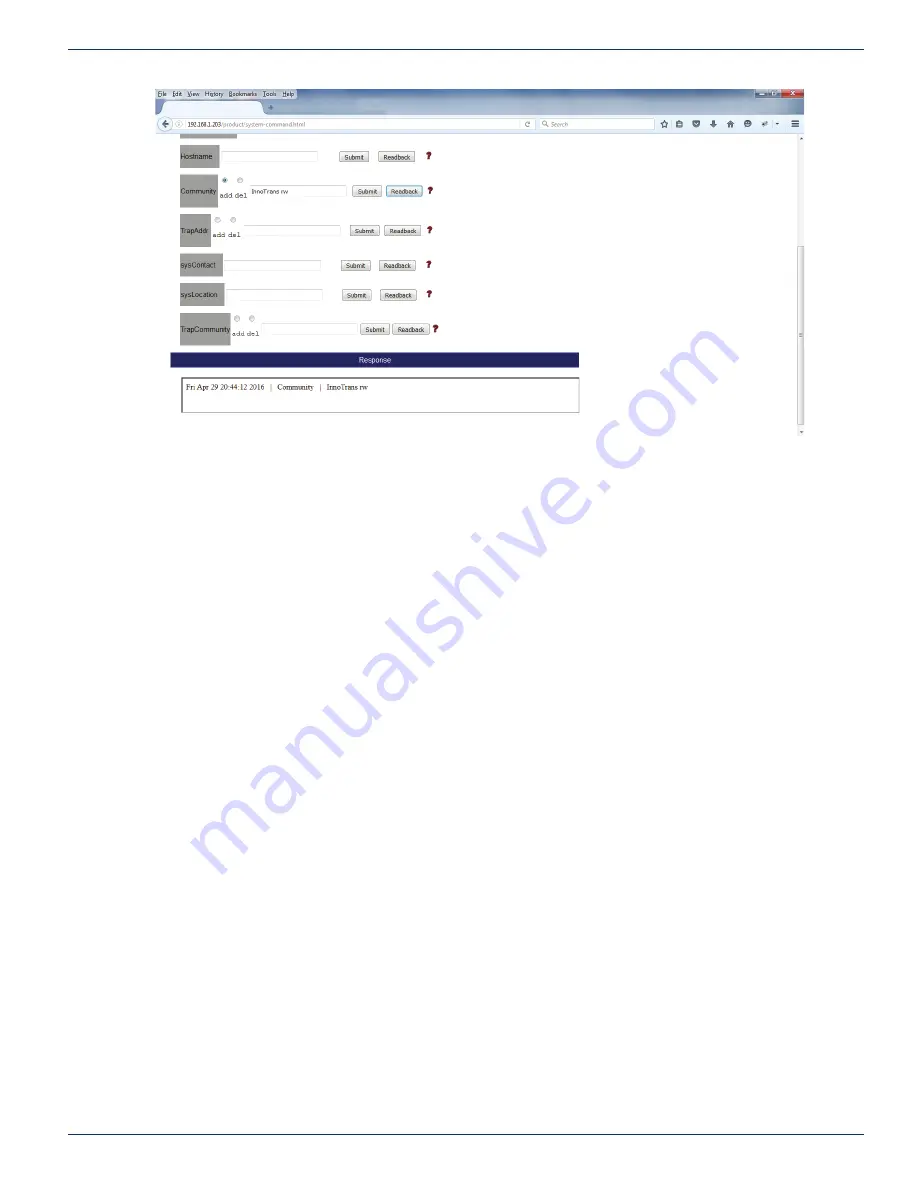
HTTP CONTROL PANEL INTERFACE
ChromaFlex Chassis – Operation Manual
5-15
ATX Confidential & Proprietary
Figure 5-12 Example of Community Modification Read Back Confirmation for Release 4.5 & Later
8. Click on Readback.
9. Observe the new value displayed in the Response Box as the new value being confirmed.
For example: The following text in the Response Box indicates the timestamp of the response reception, for command
“Community” and the returned value is “InnoTrans r-”.
The community string “InnoTrans” has permission “read-write”.
5.8 HTTP Troubleshoot Guide
Symptom:
•
Unable to login, login credential being rejected, browser complains the password length problem
Solution:
•
Log out and close all HTTP sessions on the computer
•
Open the browser again
•
Clean up the browser cache, saved password, cookies
•
Log in with username “your-username”, password “your-password”, then click on “Submit”
•
Do not allow browser to remember password
•
Wait for a couple of minutes for credential to login
Symptom:
•
Unable to see an updated change request
Solution:
•
Log out and close all running HTTP sessions on the same computer
•
Open the browser again
•
Clean up the browser cache, saved password, cookies
•
Log in as usual
Symptom:
•
Browser does not display login user name on Home Page or unable to update.
Solution:
•
Enable the browser Cookie.
CHAPTER 5:









































