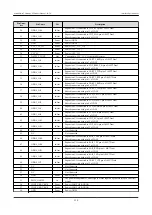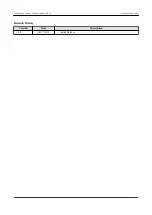stall_disk_sd_20161026_iotg3.img or later). For details on how to use the installa-
tion disc, please refer to Section 8.1, “Using the Installation Disc”.
11.17. JP1 Boot Device Setting Jumper
JP1 is the boot device setting jumper.
Mounted Connector
A2-2PA-2.54DSA(71)/HIROSE ELECTRIC
Table 11.22. JP1 Signals
Pin Number
Pin Name
I/O
Description
1
VCC_3.3V
Power
Power (VCC_3.3V)
2
SDBOOT_EN
In
Boot device setting, connected to BOOT_MODE0 pin of i.MX7 Dual
(Low: SPI flash memory boot, High: SD boot)
Table 11.23. Jumper Function
Part Number
Function
Operation
JP1
Boot device configuration
Open: Runs the bootloader in the SPI flash memory.
Short: Runs the bootloader in the SD card inserted in CON4.
11.18. SW1 to SW3 User Switches
SW1, SW2 and SW3 are tactile switches that can be used freely by the user.
Table 11.24. User Switch Connections
Part Number
Description
SW1
Connected to GPIO1_IO02 pin of i.MX7 Dual, PTB5/IRQ_12 pin of BMIC (On: Low, Off: High)
SW2
Connected to LCD_DAT 17 pin of i.MX7 Dual (On: Low, Off: High)
SW3
Connected to LCD_DAT18 pin of i.MX7 Dual (On: Low, Off: High)
11.19. SW4 Reset Switch
SW4 is a tact switch for resets.
Table 11.25. Reset Switch Connections
Part Number
Description
SW4
External Reset
(On: Reset state, Off: Reset release)
When resetting with SW4, press and hold for more than one second in order to
ensure the reset occurs.
11.20. LED1 WWAN LED
LED1 is a surface-mounted green LED indicating the communication status of the 3G module (PDS 6-J / Gemalto).
[3]
[3]
On models without the 3G Module, this is connected to the WWAN expansion interface (CON10).
Armadillo-IoT Gateway G3Product Manual - INTL
Interface Specifications
126