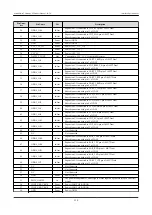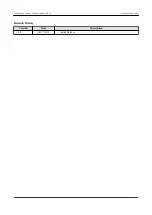Table 11.16. CON14 Signals
Pin Number
Pin Name
I/O
Description
1
VIN
Power
Power input (VIN)
2
GND
Power
Power (GND)
3
GND
Power
Power (GND)
Figure 11.3. AC Adapter Polarity Mark
When using CON14 do not supply power from CON15 at the same time. It may
cause damage.
When using the AC adapter, connect the DC plug of the AC adapter to the Arma-
dillo-IoT first and then plug the AC plug into the outlet.
When using the standard AC adapter (OP-AC12V2-00) or the wide temperature
range AC adapter (OP-AC12V3-00)
[1]
when re-powering, wait at least 3 seconds
before turning on the power.
When turning on the power using a power supply unit other than the above AC
adapter, please do so with a monotonically increasing supply. Also, when re-pow-
ering, make sure to first turn the power off (5V or less for at least 10ms) and then
turn it on again.
11.12. CON15 Power Input Interface 2
CON15 is a power supply interface.
Mounted Connector
S02B-PASK-2(LF)(SN)/J.S.T. Mfg.
Matching Connector
Example
PAP-02V-S/J.S.T. Mfg. (Housing)
SPHD-001T-P0.5/J.S.T. Mfg. (Contact)
Table 11.17. CON15 Signals
Pin Number
Pin Name
I/O
Description
1
VIN
Power
Power input (VIN)
2
GND
Power
Power (GND)
[1]
Armadillo-IoT Gateway development set accessories
Armadillo-IoT Gateway G3Product Manual - INTL
Interface Specifications
122