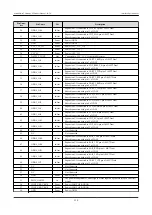Chapter 9. Utilizing SD Booting
This chapter shows the procedure for starting Armadillo directly from an SD card (hereafter referred to as "SD boot-
ing"). By utilizing SD booting, the system image can be changed by replacing the SD card. In order to execute the proce-
dure described in this chapter, an SD card with a capacity of 2GB or more is required. While in the procedure for SD
booting below Debian GNU/Linux 8 (codename jessie) is used as an example, it is also possible to SD boot other operat-
ing systems.
When booting with SD, the settings of the bootloader are saved to the SD card.
Work on the SD card is done with ATDE and therefore the SD card must be connected to ATDE. For details, please
refer to Section 3.2.2, “Using Removable Devices”.
When an SD card is connected to ATDE, it will be mounted automatically to the
/media/
directory. In order to exe-
cute the procedure described in this chapter, first unmount the SD card as follows.
[PC ~]$ mount
(abbreviated)
/dev/sdb1 on /media/52E6-5897 type ext2
⏎
(rw,nosuid,nodev,relatime,uid=1000,gid=1000,fmask=0022,dmask=0077,codepage=cp437,
⏎
iocharset=utf8,shortname=mixed,showexec,utf8,flush,errors=remount-
⏎
ro,uhelper=udisks)
[PC ~]$ sudo umount /dev/sdb1
Figure 9.1. Unmounting an Automatically Mounted SD Card
The bootloader image files used in this chapter are included on the development set DVD. The latest versions of the
files can be downloaded from the "Armadillo site". As over time new functionality is added and defects are fixed, we
recommend checking if versions newer than that on the DVD have been released or not and then using the latest version.
Armadillo Site - Armadillo-IoT G3 Documents / Downloads
http://armadillo.atmark-techno.com/armadillo-iot-g3/downloads
9.1. Boot Disk Creation
The boot disk is created with ATDE. The file used to create the boot disk is shown below.
Table 9.1. Files Used to Create Boot Disk
File
File Name
Bootloader Image for SD Boots
u-boot-x1-sd-
[version]
.bin
Armadillo-IoT Gateway G3Product Manual - INTL
Utilizing SD Booting
101