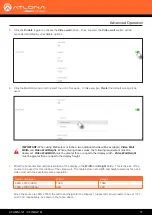AT-OMNI-121 / AT-OMNI-122
65
Advanced Operation
PEAP/MSCHAPv2 Protocol
1.
Login to AMS. Refer to
Accessing Decoders in AMS (page 19)
2.
The AMS Dashboard will be displayed.
3.
Click the icon, in the upper-left corner of the AMS Dashboard.
4.
Click
Devices
>
All
and select the desired decoder from the
Device List
.
5.
Click
NETWORK
in the menu bar.
6.
Click the
802.1x Mode
drop-down list, at the bottom of the page, and select
PEAP/MSCHAPv2
.
7.
Three additional fields will be displayed:
Identify
,
Password
, and
CA certificate
. Provide the required
information in each field. Refer to the illustration on the next page, if necessary.