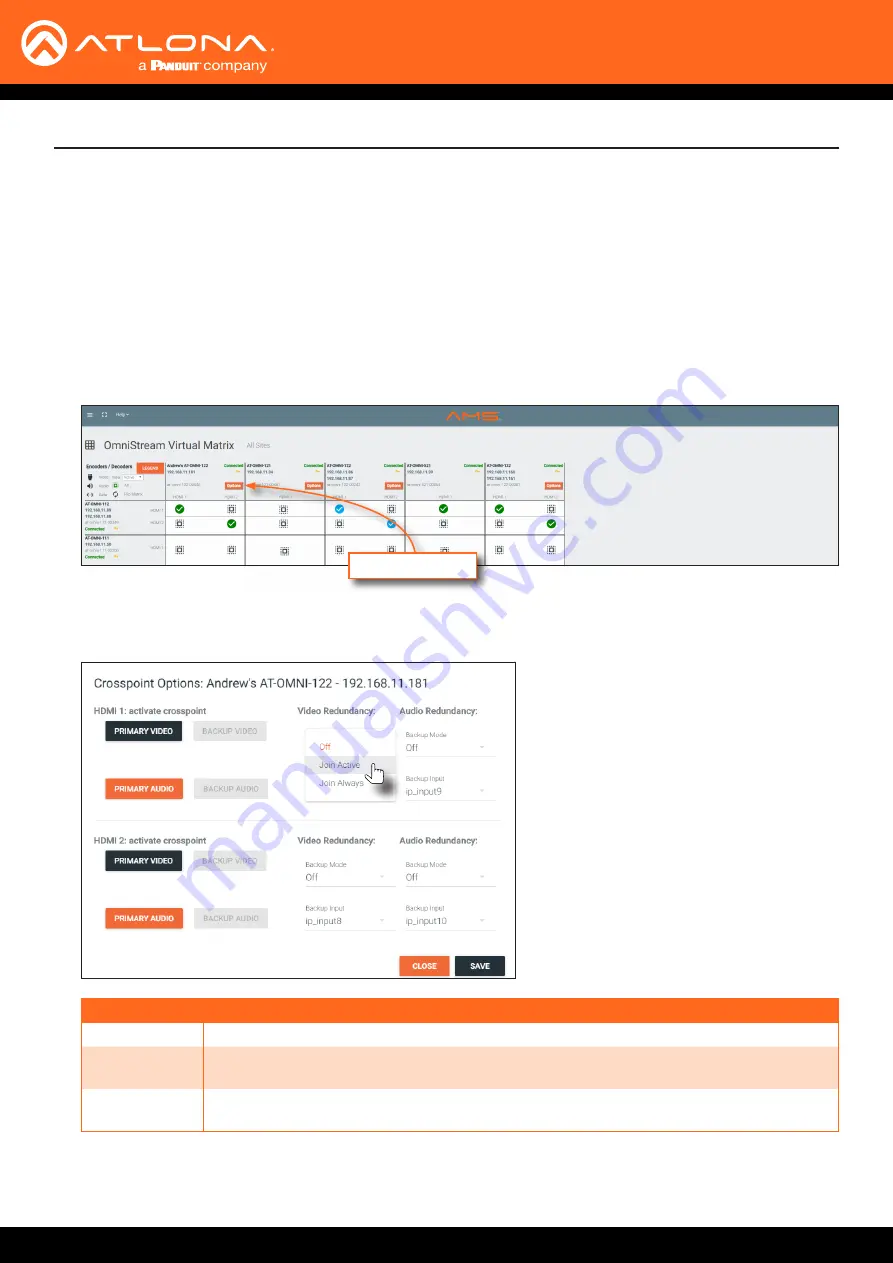
AT-OMNI-121 / AT-OMNI-122
100
OmniStream decoders have the ability to identify missing streams, should an input be disconnected from the
encoder, and will recover the image almost instantaneously. The decoder can access the same stream from two
separate multicast addresses and switch between them, when necessary.
1.
Login to AMS and access the Virtual Matrix. Refer to
for more information.
2.
In the Virtual Matrix, locate the decoder to be configured for redundancy.
3.
Click the
Options
button for the desired decoder. In this example, the decoder in the upper-left corner of this
matrix will be used. The
Crosspoint Options
dialog box will be displayed.
Advanced Operation
Configuring Redundant Streams
4.
Select the backup mode for
Video Redundancy
and/or
Audio Redundancy
from the
Backup Mode
drop-down
lists. Refer to the table below, for a listing and description of the available modes.
*
Switching time will be dependent upon the network switch that is used, as well as the number of hops between
encoders and decoders on the network.
Options button
Mode
Description
Off
Redundancy off; output will never switch to the backup stream.
Join Active
The decoder sends a join request only when the primary stream is lost or if the decoder is
manually switched to the backup stream. Switch time will not exceed 5 seconds.*
Join Always
The decoder joins both the Primary and Backup stream at the same time. Switch time will
not exceed 0.5 seconds.






























