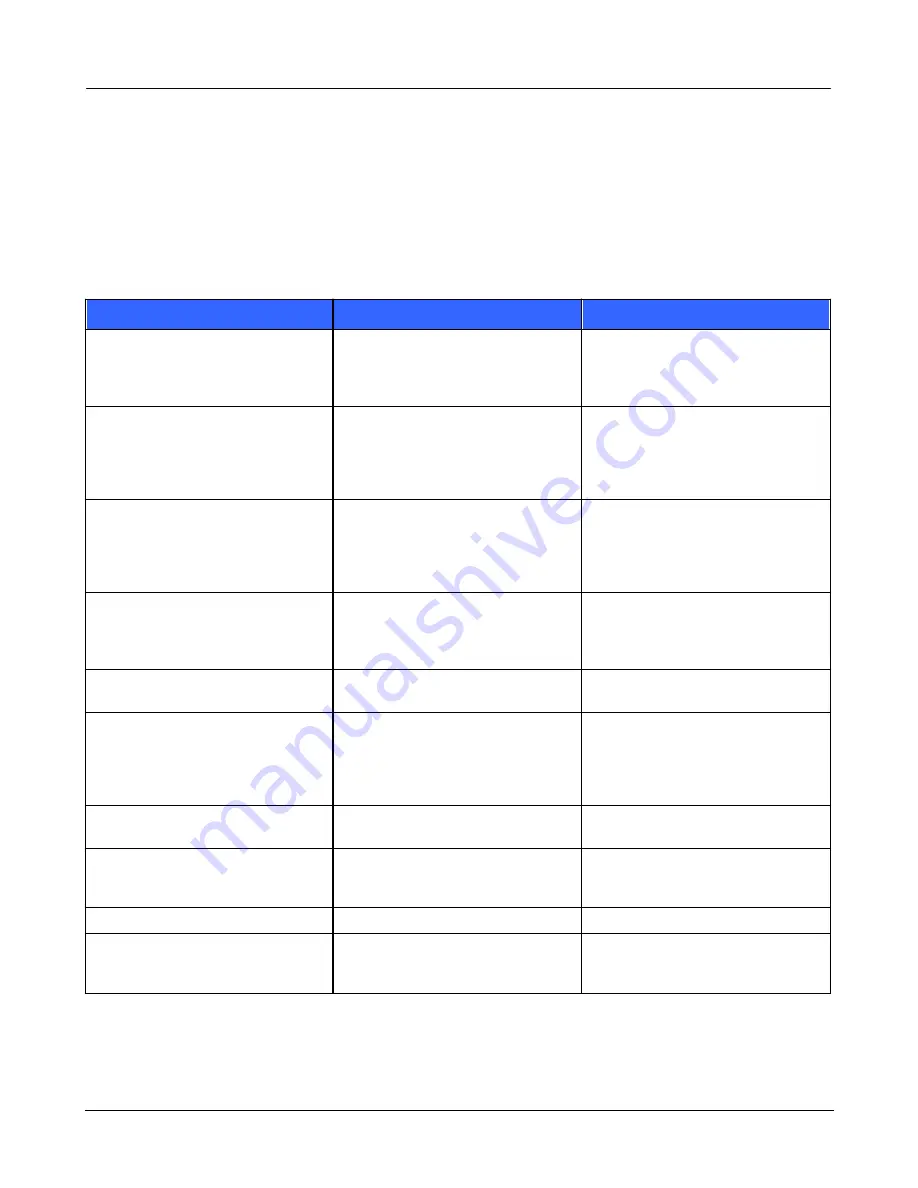
ATLAS North America Proprietary
Sea Scan ARC Scout MKII Operations Manual
1 of 1
Page: 15
Issue: 1.2.4
SCTM2-OPS
Operations Manual
5
Web Interface
The web interface on the Scout MkII side scan sonar system serves as a universal interface.
There are some common features that each web page has. Each page has a header that shows the Scout
MkII's serial number and the Scout MkII time that the page was sent. The header also has a link back to the
main page. Each page also has a footer that display the software version and build date.
Below is a list and example of the pages/interfaces available.
Name
Server Address
Description
Main Page
/ or /index.html
This is the main web page for the Scout
MkII. It has links to all of the other
pages. It also shows the current system
status.
System Info
/info.html
Displays configuration information for
the system such as serial number,
software version, firmware version,
build date, electronic board versions,
Transducer Configuration.
Application Settings
/app_settings.html
Shows the system's application
settings. Allows the user to edit the
settings such as network configuration,
sonar startup configuration, I/O
configuration, sleep configuration, etc.
Sonar Control Panel
/sonar.html
Allows control over the sonar settings
and data collection. Serves as an
example for embedded control of the
sonar.
Firmware Update
/update.html
Allows the user to update the Scout
MkII's firmware.
Telnet Console
telnet://<Scout MkII ip address>
Opens up a telnet console (if it is
configured on the web client's system).
This is a useful shortcut as it
automatically fills in the IP address of
the Scout MkII.
Reset!
/reset.html
Allows the user to perform a soft system
reset.
Sleep!
/sleep.html
Puts the system to sleep. Wake up
method is configured in the application
settings.
Shutdown!
/shutdown.html
Allows the user to shutdown the system.
Status
/status.json
Returns the system status in JSON
format. Note: this file is not linked from
any page.



































