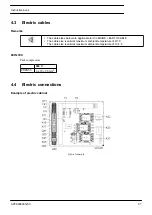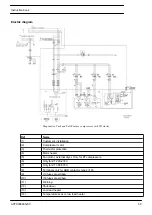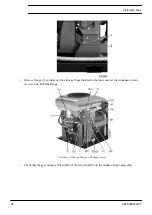5.5
During operation
Control panel
Procedure
When automatic operation LED (1) is alight, the Elektronikon regulator is automatically controlling the
compressor: the air delivery is matched to the air consumption, the compressor will start and stop whenever
necessary.
Keep all doors closed during operation.
Step
Action
1
Daily check the display (2) for readings and messages. Normally, the main screen is shown
(see below), indicating the compressor outlet pressure, the status of the compressor and
the functions of the keys below the display.
2
Always check the display and remedy the trouble if alarm LED (3) is alight or blinks. See
“Elektronikon control system”
.
3
The display will show a service message if a service plan interval has been exceeded or
if a service level for a monitored component has been exceeded. Carry out the service
actions of the indicated plans or replace the component and reset the relevant timer.
Consult your Atlas Copco Customer Centre.
See also
“Preventive maintenance schedule”
.
4
Regularly check the actual compressor status by pressing the down key from the main
screen.
•
Before starting any maintenance or repairs, stop the compressor, wait until it has
stopped.
•
Close the air outlet valve and press the test buttons on top of the electronic water
drains to depressurize the air system.
•
Open the isolating switch (customer's installation) to switch off the voltage to the
compressor.
Instruction book
APFS998935v00
69
Содержание ZT-55
Страница 1: ...CustomDesign Oil free Air Project 998935 Customer AIR SEP USA ZT 55 Instruction book ...
Страница 2: ......
Страница 13: ...General view Rear view Instruction book APFS998935v00 11 ...
Страница 25: ...Typical example Drive motor M1 Instruction book APFS998935v00 23 ...
Страница 55: ...4 Installation 4 1 Dimension drawings Dimension drawing ZT Pack Instruction book APFS998935v00 53 ...
Страница 57: ...4 2 Installation proposals Installation proposal ZT Pack Instruction book APFS998935v00 55 ...
Страница 88: ......
Страница 89: ......