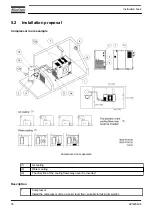• Using the Scroll keys, select the Settings icon (see section
• Press the Enter key. Following screen appears:
• Move the cursor to the Password icon (see above, section Menu icon)
• Select <Modify> using the Scroll keys and press the Enter key. Next, modify the password
as required.
3.18 Web server
All controllers have a built-in web server that allows direct connection to the company network or
to a dedicated PC via a local area network (LAN). This allows to consult certain data and settings
via a PC instead of the display of the controller.
Getting started
Make sure you are logged in as administrator.
• Use the internal network card from your computer or a USB to LAN adapter.
• Use a UTP cable (CAT 5e) to connect to the controller (see picture below).
Configuration of the network card
• Go to Network and Sharing Center (1).
Instruction book
API480496
63
Содержание GA 37 VSD
Страница 1: ...INSTRUCTION BOOK API480496 GA 37 VSD ...
Страница 2: ......
Страница 14: ...Front view GA 37 VSD up to GA 45 VSD Workplace Full Feature Instruction book 12 API480496 ...
Страница 127: ......