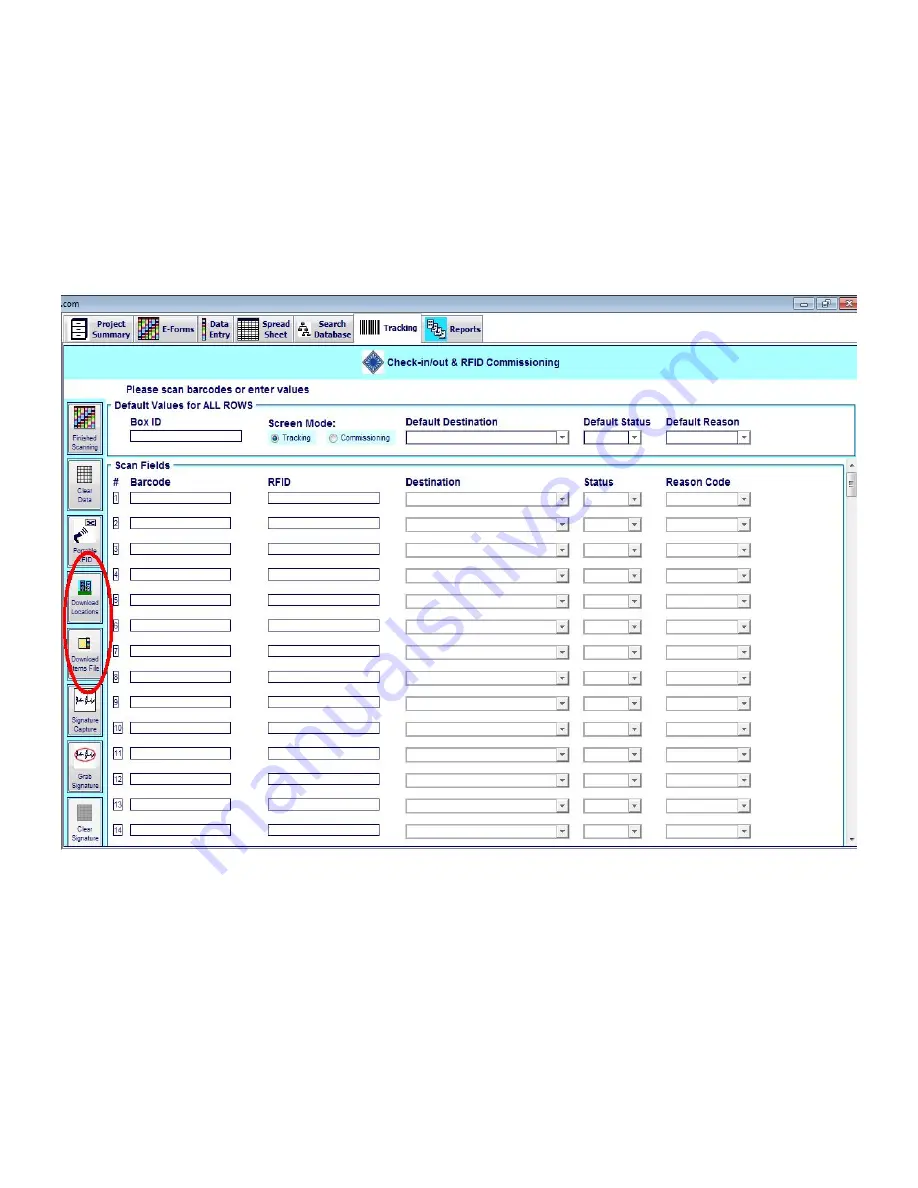
Two files must be exported from Virtual Doxx for the portable to operate correctly:
Once logged in, click the
Tracking
tab on the top column
•
Locations
file in Tracking screen named
Locations.csv
contains a list of all tracking locations
•
Items File
in Tracking screen named
Items.csv
contains a list of all items that you are tracking
•
Both must be downloaded to the portable before first use
•
Download again whenever you add/change locations/items
•
Frequent downloads are recommended to update portable on Locations/File Items changes
Figure 3.2
Virtual Doxx ATID 870 User Manual
1/17/2012
Page 18 of 50
Содержание 870
Страница 1: ...ATID 870 USERS MANUAL 01 28 2012 Copyright 2012 Virtual Doxx Corporation All Rights Reserved ...
Страница 2: ...Virtual Doxx ATID 870 User Manual 1 17 2012 Page 2 of 50 ...
Страница 45: ...Check All Select all items in a list Figure 7 5 Virtual Doxx ATID 870 User Manual 1 17 2012 Page 45 of 50 ...
Страница 46: ...Uncheck All Unselect all items in a list Figure 7 6 Virtual Doxx ATID 870 User Manual 1 17 2012 Page 46 of 50 ...






























