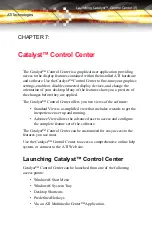Help 37
Help
Use the Catalyst™ Control Center Help feature to access the
comprehensive online help system, generate a Problem Report, and get the
installed Catalyst™ Control Center version information.
To access Help
• Click the
Help
button in the Catalyst™ Control Center Dashboard.
or
• Press the F1 key at any time to get specific help on the feature or
aspect you are using.
Displays Manager
The Displays Manager aspect is the central location for configuring your
display devices and arranging your desktop. Use the Displays Manager
Catalyst™ Control Center Dialog
Содержание X850 - Radeon Xt Platinum Edition 256 Mb Agp
Страница 1: ...Radeon X850 CrossFire Edition User s Guide P N 137 40863 10 ...
Страница 4: ...iv ...
Страница 7: ...vii Index 75 ...
Страница 8: ...viii ...
Страница 26: ...18 ...
Страница 30: ...22 Installing the Radeon X850 CrossFire Edition Master Graphics Card ...
Страница 42: ...34 Installing the Catalyst Software Suite ...
Страница 52: ...44 CrossFire Catalyst Control Center CrossFire is Enabled ...
Страница 82: ...74 ...
Страница 90: ...82 ...