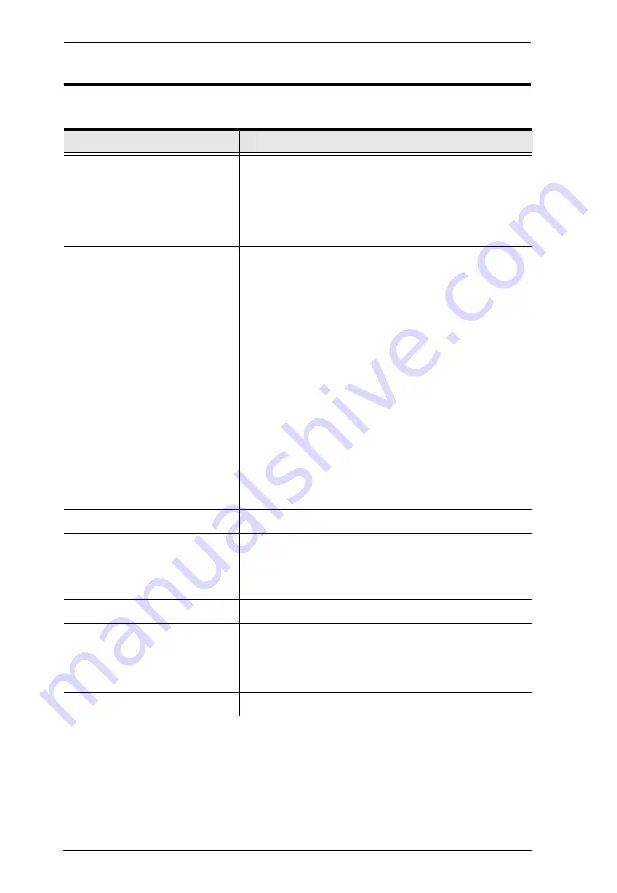
VP2730 User Manual
57
RS-232 Commands
The following table lists the RS-232 commands.
Command Syntax
Description
capturescreen
Get USB storage device info in the format:
device index X, label is XXX, remaining XX.
Device index is used for the capture screen
storage destination.
capturescreen
o<output_port>
i<device_index>
Capture the screen of a port and save it to the
USB storage device.
Output port parameters:
o<output_port>
: Specifies the output
port in two digits.
Device index parameters:
i<device_index>
: Specifies the capture
screen USB storage destination.
For example, type:
capturescreen
o02 i01
clearallsetting
Clear all settings.
deviceinfo
Display the host name, firmware version,
device serial number, and the hardware version
for the VP2730.
devicename
Display the device name for the VP2730.
devicename
<name>
Sets the name for the VP2730.
Enter a name 1-30 characters long without
<>[]()&*+=?@/|\',;:"
displaymode
Display the current display mode.
Содержание VP2730
Страница 1: ...7 x 3 Seamless Presentation Switch with Streaming HDBaseT VP2730 User Manual www aten com...
Страница 62: ...Chapter 4 Remote Operation 54 This Page Intentionally Left Blank...
Страница 74: ...Chapter 5 RS 232 Serial Commands 66 This Page Intentionally Left Blank...
Страница 122: ...Chapter 4 Video Presentation Control App 80 This Page Intentionally Left Blank...
















































