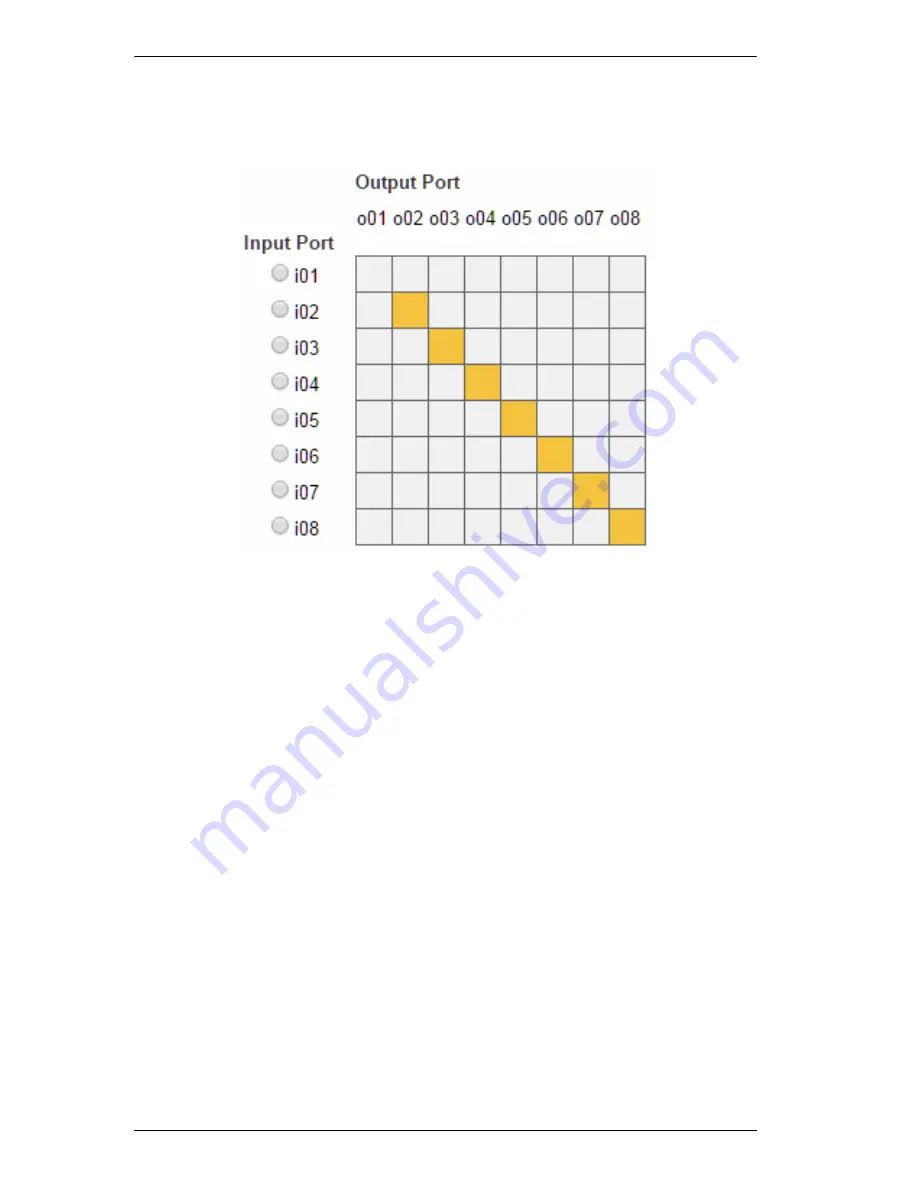
VM0808HA User Manual
44
Grid View
The Grid View allows you to select the
Input
to
Output
connections using a
simple grid.
Select a box to coordinate
Input Ports
to
Output Ports
. By default,
ports will be aligned so that
i01
will correspond to
o01
, etc.
Uncheck
a box to disable the video for that Output Port. The column
will no longer contain a yellow box.
Check
an
Input Port
radio button to align all
Output Ports
to that
Input
Port
.
Click
Test
to play current profile without saving.
Click
Save & Apply
to save a profile and begin playing it.
Click
Save
to save the profile.
Click
Save as
to save the profile as a different profile number.
Click
Cancel
to undo all unsaved changes.
Содержание VM0808HA
Страница 1: ...8x8 4K HDMI Matrix Switch VM0808HA User Manual www aten com ...
Страница 11: ...VM0808HA User Manual xi This Page Intentionally Left Blank ...
Страница 12: ...VM0808HA User Manual xii ...
Страница 20: ...VM0808HA User Manual 8 This Page Intentionally Left Blank ...
Страница 25: ...Chapter 2 Hardware Setup 13 Installation Diagram 1 2 3 4 5 6 7 ...
Страница 26: ...VM0808HA User Manual 14 This Page Intentionally Left Blank ...
Страница 46: ...VM0808HA User Manual 34 This Page Intentionally Left Blank ...
Страница 80: ...VM0808HA User Manual 68 This Page Intentionally Left Blank ...
















































