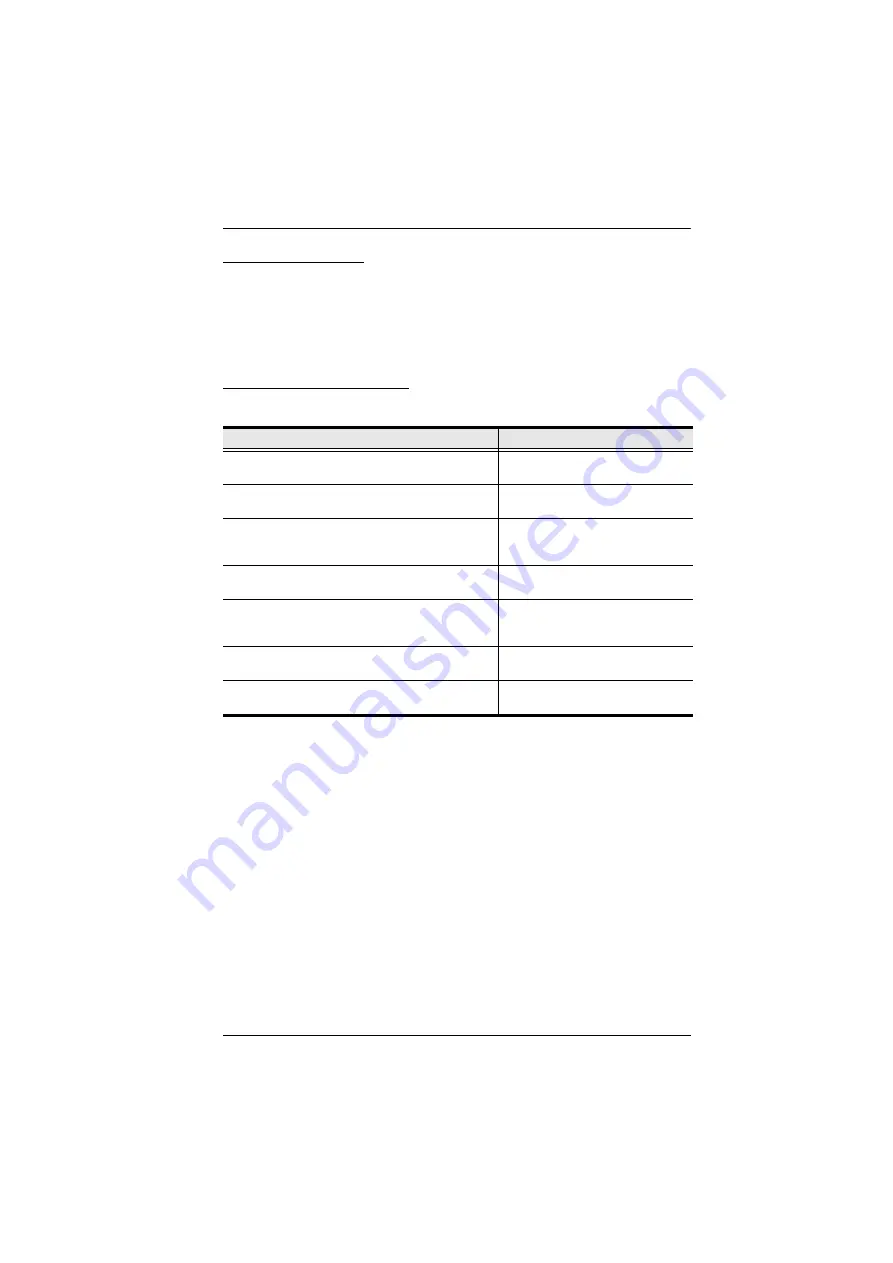
Chapter 5. CLI Commands
64
Resetting the Unit
Function
Resets the VP3520 to its default settings.
Syntax
reset
Configuring the Scaling
Functions and Syntax
Parameters
o<output_port>:
Specifies an output port in two digits.
o*:
Indicates all output ports.
hor:
Sets the horizontal resolution.
ver:
Sets the vertical resolution.
freq:
Sets the frequency.
cs:
Sets the color space.
native:
Maps the display’s native resolution (default).
Example
scaling o02 hor 1920 ver 1080 freq 60
Syntax
Function
scaling
Reads the scaler settings on
output A and B.
scaling o<output_port|o*>
Configures the scaling setting for
the specified output port.
hor
Configures the horizontal
resolution for the specified output
port.
ver
Configures the vertical resolution
for the specified output port.
freq
Configures the frequency
resolution for the specified output
port.
cs <rgb|yuv420|yuv422>
Configures the color space for the
specified output port.
native
Maps the display’s resolution to the
specified output port.
Содержание VanCryst VP3520
Страница 1: ...ATEN VanCryst VP3520 5 x 2 True 4K Seamless Presenta on Matrix Switch with Control User Manual ...
Страница 12: ...VP3520 User Manual xii This Page Intentionally Left Blank ...
Страница 36: ...Chapter 3 Local Operation 24 This page is intentionally left blank ...
Страница 45: ...VP3520 User Manual 33 ...
Страница 68: ...Chapter 4 Remote Operation 56 This Page Intentionally Left Blank ...














































