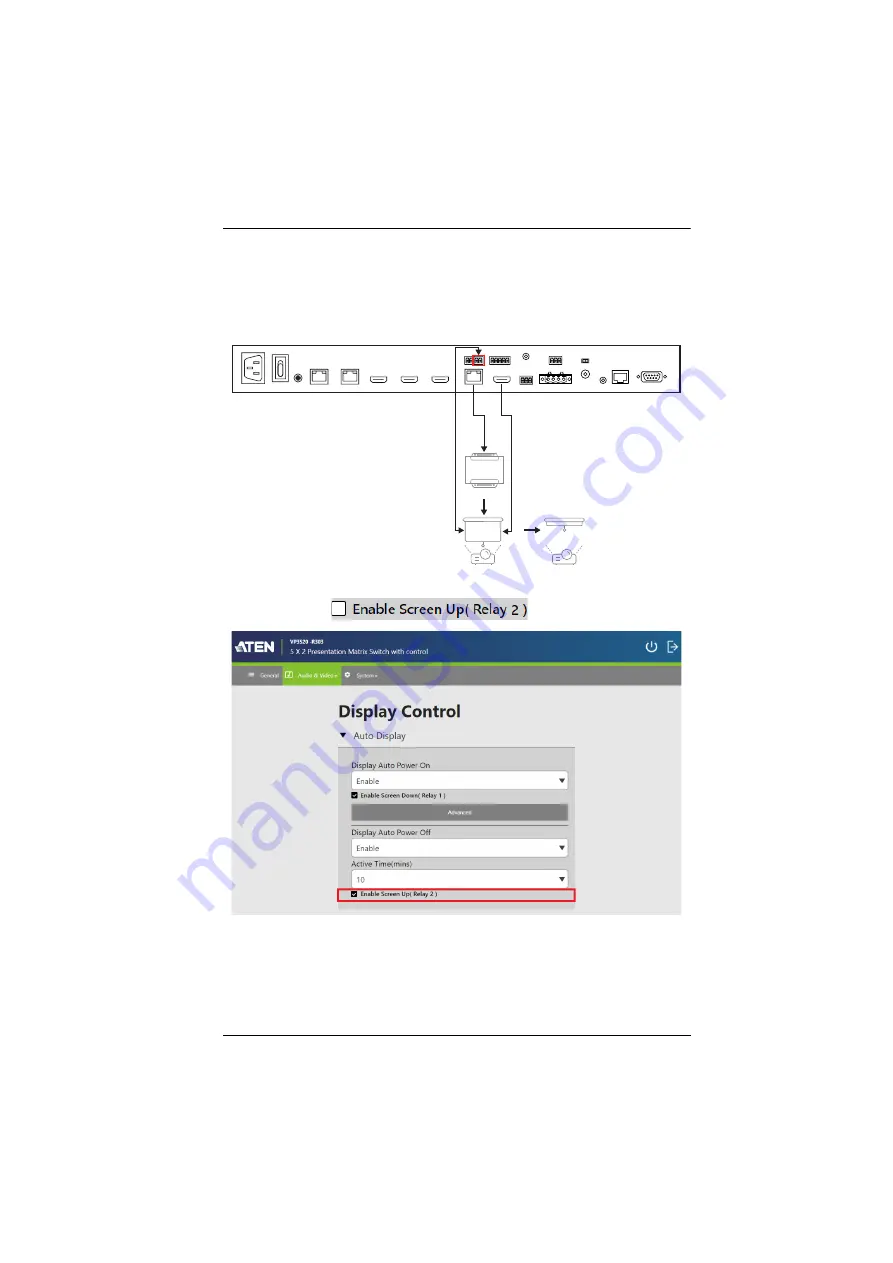
Chapter 2. Hardware Setup
14
3. To automatically bring the screen up when an input source device is
removed and undetected by the VP3520 for a specified active time, follow
the steps below.
a) Connect the screen to the unit’s relay port 2.
b) Log in the web console, go to
Audio & Video
>
Display Control
, and
then check
.
VE802R
B
Содержание VanCryst VP3520
Страница 1: ...ATEN VanCryst VP3520 5 x 2 True 4K Seamless Presenta on Matrix Switch with Control User Manual ...
Страница 12: ...VP3520 User Manual xii This Page Intentionally Left Blank ...
Страница 36: ...Chapter 3 Local Operation 24 This page is intentionally left blank ...
Страница 45: ...VP3520 User Manual 33 ...
Страница 68: ...Chapter 4 Remote Operation 56 This Page Intentionally Left Blank ...
















































