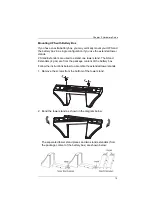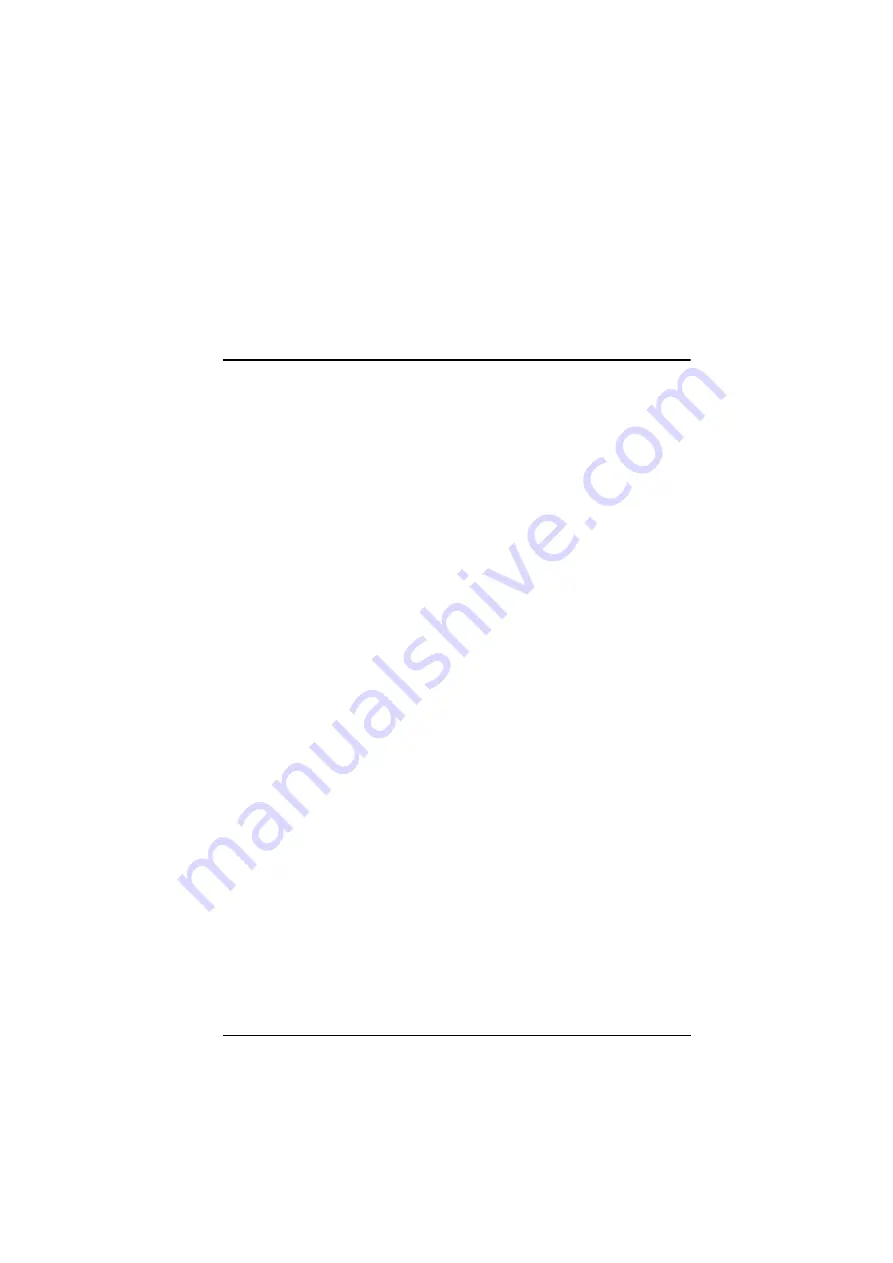
1
Chapter 1
Introduction
Overview
ATEN Professional Online UPS is an advanced electrical apparatus
that provides emergency power to a load when the input power source
orthe mains power fails. The basic technology of an online UPS is
similar to that of a standby or line-interactive UPS, however, the ATEN
Professional Online UPS provides a much greater current AC-to-DC
battery-charger/rectifier where the rectifier and inverter are designed to
run continuously with improved cooling systems.
Through years of working with computer hardware, the vast majority of
hardware failures can be attributed directly to the amount of stress
hardware components experience during shutdown and startup
processes, especially if power surges or blackouts are involved.
Additionally, having sustained changing weather conditions, the aging
electrical grid may pose hazards hiding behind walls. Your equipment is
under constant attack from power problems. Even a brief loss of power,
sags or a momentary surge can ruin your equipment and destroy
irreplaceable data.
Desktop computers don’t have batteries built-in like laptops do. If you
were working on a desktop computer and encountered with a power
outage, the system would come to an immediate halt. Not only would
you lose your work, but the process imposes unnecessary stress to your
machine. By using an UPS, even when a power loss occurs, the
batteries of the UPS keep the power steady and unchanged.
The ATEN Professional Online UPS adjusts incoming AC power,
provides battery backup to pass through most outages and saves open
files automatically. When power is restored, the UPS begins recharging
its batteries.
The Online UPS unit continuously filters the wall power through the
battery system. Since the attached electronics run completely off the
battery (that are always topped off by the external power supply), there
is never a single millisecond of power interruption when there are power
losses or voltage regulation issues. The Online UPS unit acts as an
effective electric firewall between your devices and the outside world by
stabilizing all the electricity your devices are ever exposed to.
Содержание NRGence HV Series
Страница 10: ...UPS User Manual x This Page Intentionally Left Blank...
Страница 16: ...UPS User Manual 6 UPS HV Series Rear View...
Страница 22: ...UPS User Manual 12...
Страница 24: ...UPS User Manual 14 4 Replace the front panel back to the unit...
Страница 29: ...Chapter 2 Hardware Setup 19 3 Replace the front panel back to the unit...
Страница 34: ...UPS User Manual 24 6 On the front side of the unit reconnect the battery connector and reattach the front cover...
Страница 36: ...UPS User Manual 26 This Page Intentionally Left Blank...
Страница 58: ...UPS User Manual 48 This Page Intentionally Left Blank...