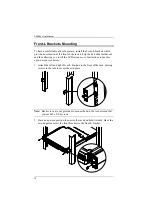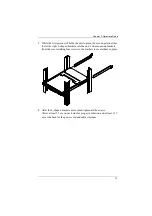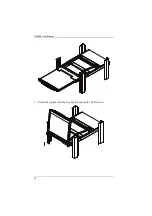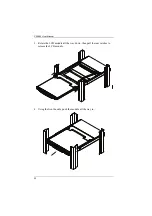CL5800 User Manual
10
Standard Rack Mounting
A standard rack mount kit can be purchased separately for your CL5800. The
kit enables the CL5800 to be mounted in rack with a depth of 52–85 cm.
Note:
It takes two people to mount the console.
The standard rack mount kit does not include screws or cage nuts.
If you need additional screws or cage nuts, contact your rack
dealer.
side mount bracket
left & right L-shaped brackets
Содержание CL5800
Страница 1: ...CL5800 LCD Console User Manual...
Страница 10: ...CL5800 User Manual x This Page Intentionally Left Blank...
Страница 26: ...CL5800 User Manual 16 This Page Intentionally Left Blank...
Страница 28: ...CL5800 User Manual 18 3 Rotate the top panel all the way back to expose the LCD screen...
Страница 44: ...CL5800 User Manual 34 This Page Intentionally Left Blank...
Страница 58: ...CL5800 User Manual 48 This Page Intentionally Left Blank...
Страница 60: ...CL5800 User Manual 50 U User Notice vii W Warranty 47...