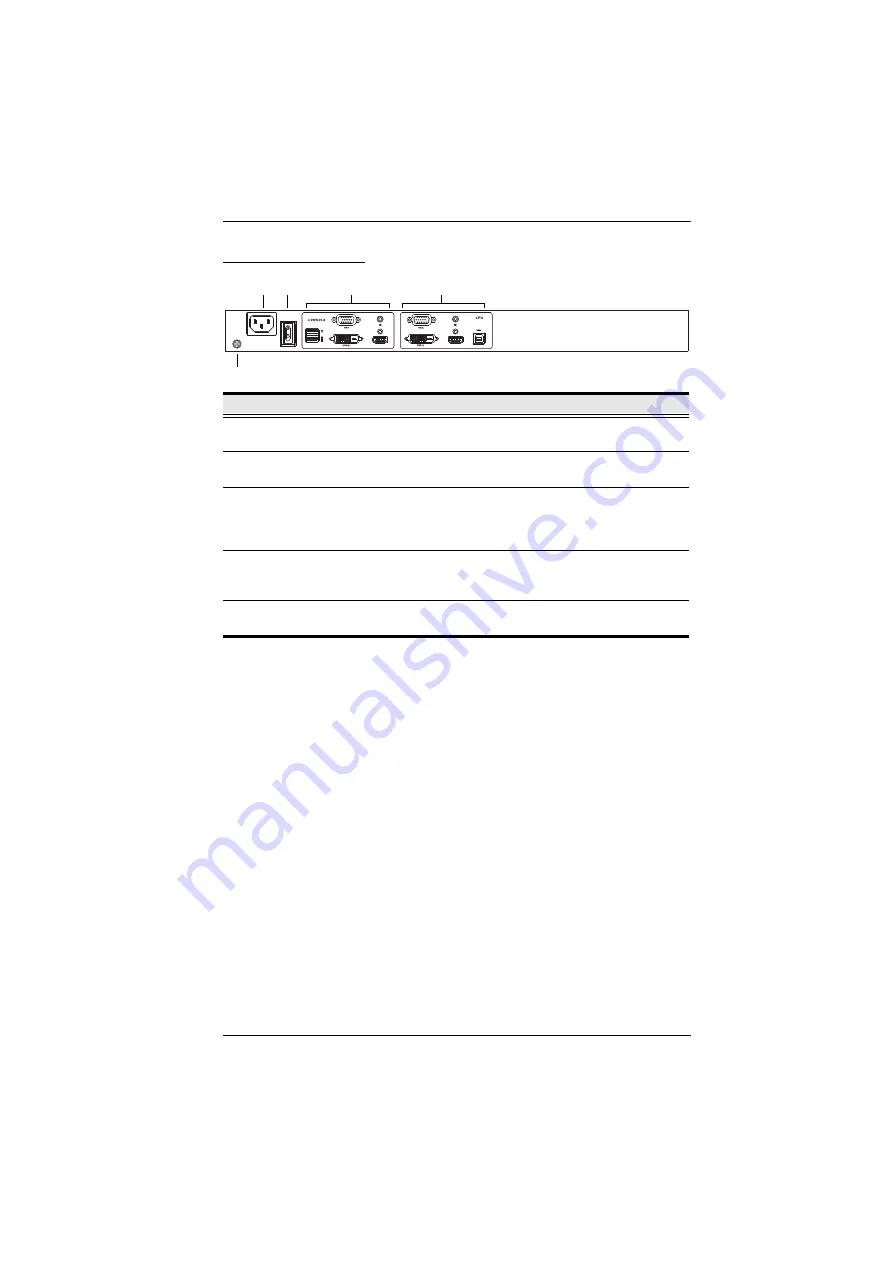
Chapter 1. Introduction
11
CL3800 Rear View
No.
Component
Description
1
Power Socket
This is a standard 3 prong AC power socket. The power cord
from an AC source plugs in here.
2
Power Switch
This is a standard rocker switch that powers the CL3800 on
and off.
3
External
Console Section
For flexibility and convenience, the CL3800 supports an
independent, external, KVM console. The external console's
USB keyboard and mouse, HDMI, DVI, or VGA monitor, and
speaker cable plug in here.
4
KVM Port
Section
The custom USB HDMI KVM cable supplied with the package
for linking the CL3800 to a computer or switch plugs in here.
Additional DVI and VGA ports are provided.
5
Grounding
Terminal
The grounding wire (used to ground the unit) attaches here.
1 2
4
3
5
HDMI
HDMI
Содержание CL3100
Страница 1: ...Short Depth WideScreen LCD Console CL3800 CL3700 CL3100 User Manual www aten com...
Страница 17: ...Chapter 1 Introduction 7 Operating Systems Supported operating systems include Windows Mac Linux and Sun...
Страница 26: ...CL3800 CL3700 CL3100 User Manual 16 This Page Intentionally Left Blank...
Страница 35: ...Chapter 2 Hardware Setup 25 Installation Diagram 5 3 4 1 CL3800 Rear HDMI DVI D or VGA 2 KVM Switch Rear...
Страница 37: ...Chapter 2 Hardware Setup 27 Installation Diagram 5 3 4 1 CL3700 Rear HDMI 2 KVM Switch Rear...
Страница 39: ...Chapter 2 Hardware Setup 29 Installation Diagram 5 3 4 1 CL3100 Rear VGA 2 KVM Switch Rear...
Страница 40: ...CL3800 CL3700 CL3100 User Manual 30 This Page Intentionally Left Blank...
Страница 52: ...CL3800 CL3700 CL3100 User Manual 42 This Page Intentionally Left Blank...
Страница 60: ...CL3800 CL3700 CL3100 User Manual 50 This Page Intentionally Left Blank...











































