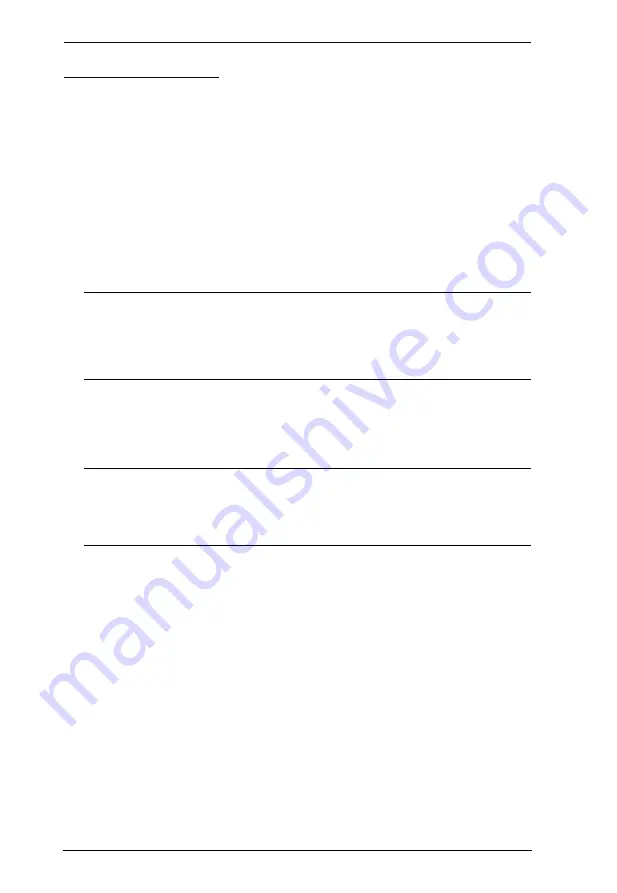
KN9008 / KN9016 User Manual
42
Hotkey Port Control
Selecting the Active Port
Each KVM port is assigned a Port ID (see
, page 25). You
can directly access any computer on the installation with a Hotkey combination
that specifies the Port ID of the KVM port that the computer is connected to.
The steps involved are:
1. Invoke Hotkey Mode (see page 41).
2. Key in the Port ID
The Port ID numbers display on the Command Line as you key them in. If
you make a mistake, use
[Backspace]
to erase the wrong number.
Note:
1. Just key in the numbers; do not key in the dash.
2. If the port you want to switch to is on the current station, you can
just key in the port number – you do not need to key in the station
number.
3. Press
[Enter]
After you press [Enter], the KVM focus switches to the designated
computer and you automatically exit Hotkey Mode.
Note:
The KVM focus will not switch to a port if an invalid switch or port
number is entered. The command line will continue to display on the
screen until you enter a valid switch and port number combination,
or exit hotkey mode.
Содержание Altusen KN9008
Страница 1: ...KVM Over the NET KN9008 KN9016 User Manual www aten com ...
Страница 14: ...KN9008 KN9016 User Manual xiv This Page Intentionally Left Blank ...
Страница 22: ...KN9008 KN9016 User Manual 8 Components Front Panel KN9008 KN9016 1 2 3 4 5 6 7 8 1 2 3 4 5 6 7 8 ...
Страница 24: ...KN9008 KN9016 User Manual 10 Rear Panel KN9008 KN9016 1 2 3 4 5 6 7 1 2 6 7 3 4 5 ...
Страница 26: ...KN9008 KN9016 User Manual 12 This Page Intentionally Left Blank ...
Страница 62: ...KN9008 KN9016 User Manual 48 This Page Intentionally Left Blank ...
Страница 88: ...KN9008 KN9016 User Manual 74 This Page Intentionally Left Blank ...
Страница 120: ...KN9008 KN9016 User Manual 106 This Page Intentionally Left Blank ...
Страница 124: ...KN9008 KN9016 User Manual 110 This Page Intentionally Left Blank ...
Страница 126: ...KN9008 KN9016 User Manual 112 This Page Intentionally Left Blank ...
Страница 142: ...KN9008 KN9016 User Manual 128 This Page Intentionally Left Blank ...
Страница 174: ...KN9008 KN9016 User Manual 160 This Page Intentionally Left Blank ...






























