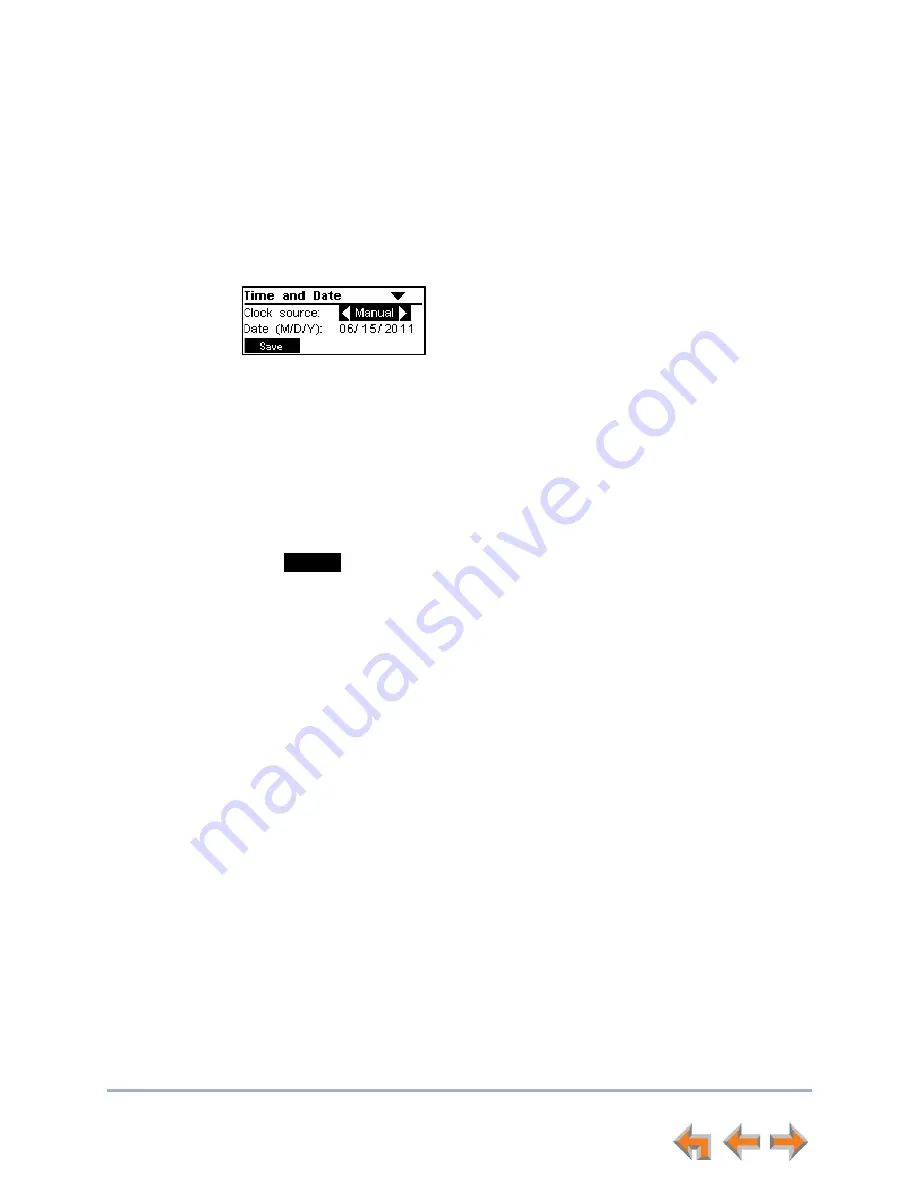
Syn248 Installation and Configuration Guide
Device Configuration
83
Set Time and Date
You can set the system time and date using a Deskset. To set the system time and date
from the WebUI, see
“Changing the System Basic Settings” on page 30
To set the System time and date:
1. On the
Admin Settings
menu, press
6
to display the screen shown below.
2. Press
or
to select the
Clock source
. You can set the system time to follow a
Network Time Protocol (NTP) Server (recommended) or you can set the time and date
manually.
If you select
NTP Server
, the manual time and date settings disappear from the
screen. Ensure that you have configured the NTP Server on the WebUI. See
“Changing the System Basic Settings” on page 30
.
3. If you select
Manual
, use the dial-pad keys and press
or
and
or
to
manually set the Date, Time, Time Zone and Daylight Savings.
4. Press
to return to the
Admin Settings
menu.
Save






























