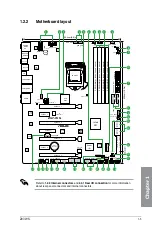1-18
Chapter 1: Product introduction
Chapter 1
1.2.7 Jumpers
1.
CPU Over Voltage jumper (3-pin CPU_OV)
The CPU Over Voltage jumper allows you to set a higher CPU voltage for a flexible
overclocking system, depending on the type of the installed CPU. To gain more CPU
voltage setting, insert the jumper to pins 2-3. To go back to its default CPU voltage
setting, insert the jumper to pins 1-2.
1.2.8
Onboard LEDs
1.
POST State LEDs
The POST State LEDs provide the status of these key components during POST
(Power-On-Self Test): CPU, memory modules, VGA card, and hard disk drives. If an
error is found, the critical component’s LED stays lit up until the problem is solved.
Z97-WS
Z97-WS CPU_OV setting
2
1
2 3
Disable
(default setting)
Enable
CPU_OV
Z97-WS
Z97-WS CPU/DRAM/VGA LED
DRAM LED
CPU_LED
VGA_LED
Содержание Z97-WS
Страница 1: ...Motherboard Z97 WS ...
Страница 54: ...1 38 Chapter 1 Product introduction Chapter 1 ...
Страница 59: ...Z97 WS 2 5 Chapter 2 To uninstall the CPU heatsink and fan assembly ...
Страница 60: ...2 6 Chapter 2 Basic installation Chapter 2 To remove a DIMM 2 1 4 DIMM installation ...
Страница 61: ...Z97 WS 2 7 Chapter 2 2 1 5 ATX Power connection OR ...
Страница 62: ...2 8 Chapter 2 Basic installation Chapter 2 2 1 6 SATA device connection OR OR ...
Страница 138: ...3 66 Chapter 3 BIOS setup Chapter 3 ...
Страница 160: ...4 22 Chapter 4 Software support Chapter 4 ...
Страница 180: ...6 12 Chapter 6 Multiple GPU support Chapter 6 ...
Страница 186: ...A 6 Appendices Appendices ...