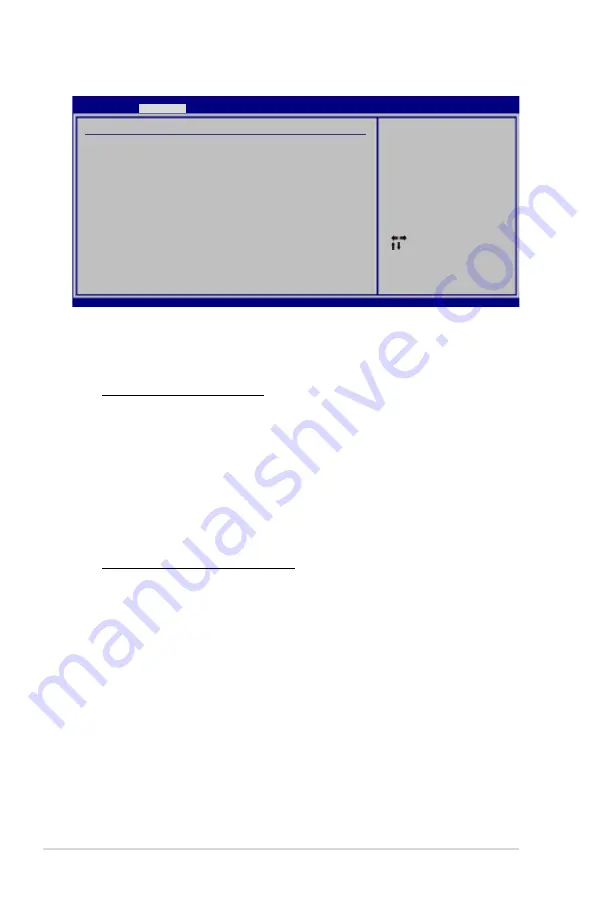
Chapter 4: BIOS setup
4-22
4.4.3
OnBoard Devices Configuration
On board AUDIO CODEC [Enabled]
Allows you to enable or disable the onboard audio CODEC.
Configuration options: [Enabled] [Disabled]
Front Panel Select [HD Audio]
This item appears only when you enable the previous item and allows you
to set the front panel audio connector (AAFP) mode to legacy AC’97 or high-
definition audio depending on the audio standard that the front panel audio
module supports.
Configuration options: [AC97] [HD Audio]
OnBoard LAN 1/2 [Enabled]
Allows you to enable or disable the onboard LAN ports.
Configuration options: [Enabled] [Disabled]
OnBoard LAN Boot ROM [Disabled]
This item appears only when you enable one of the previous items.
Configuration options: [Disabled] [Enabled]
Select Screen
Select Item
+- Change Option
F1 General Help
F10 Save and Exit
ESC Exit
v02.61 (C)Copyright 1985-2008, American Megatrends, Inc.
Onboard Devices Configuration
On board AUDIO CODEC
[Enabled]
Front Panel Select
[HD Audio]
OnBoard Lan 1
[Enabled]
OnBoard Lan 2
[Enabled]
OnBoard LAN Boot ROM
[Disabled]
Internal codec is
included in chipset
it is for HDMI
Audio function
External codec is a
onboard codec
ex. ALC885 ...
BIOS SETUP UTILITY
Advanced
Содержание TW100-E5 - iQuadro - 0 MB RAM
Страница 1: ...TW100 E5 Workstation User s Manual ...
Страница 88: ...Chapter 4 BIOS setup 4 34 ...
Страница 98: ...5 10 Chapter 5 RAID configuration ...
Страница 134: ...6 36 Chapter 6 Driver installation ...
















































