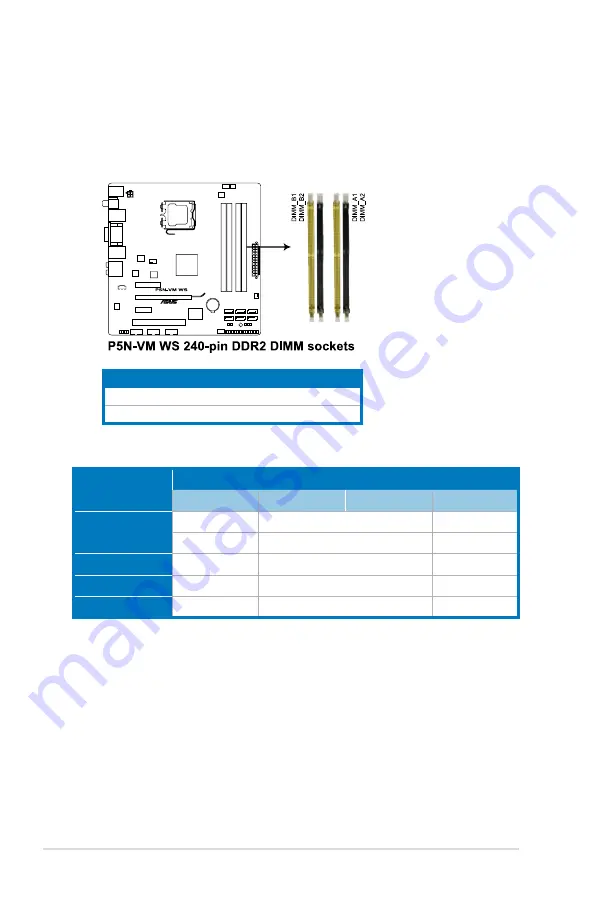
Chapter 2: Hardware setup
2-10
2.4
System memory
2.4.1
Overview
The motherboard comes with four Double Data Rate II (DDR2) Dual Inline Memory
Modules (DIMM) sockets to support 240-pin DDR2 modules.
The figure illustrates the location of the DDR2 DIMM sockets:
Channel
Sockets
Channel A
DIMM_A1 and DIMM_A2
Channel B
DIMM_B1 and DIMM_B2
Recommend memory configuration
Mode
Sockets
DIMM_B1
DIMM_B2
DIMM_A1
DIMM_A2
Single-channel
-
-
populated
-
populated
-
-
-
Dual-channel (1)
populated
-
populated
-
Dual-channel (2)
-
populated
-
populated
Full
populated
populated
populated
populated
Содержание TW100-E5 - iQuadro - 0 MB RAM
Страница 1: ...TW100 E5 Workstation User s Manual ...
Страница 88: ...Chapter 4 BIOS setup 4 34 ...
Страница 98: ...5 10 Chapter 5 RAID configuration ...
Страница 134: ...6 36 Chapter 6 Driver installation ...
















































