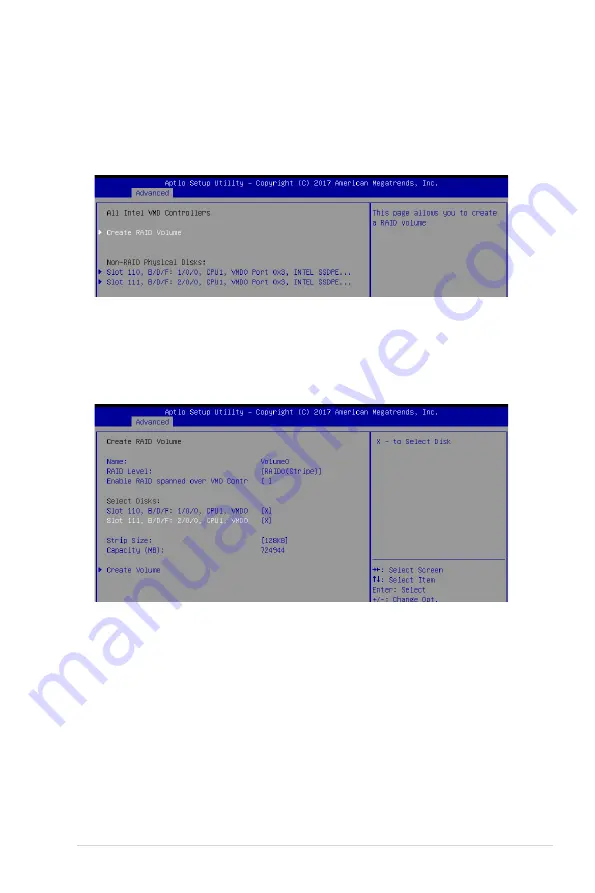
6-19
ASUS RS720-E9 Series
4.
Go to the
Save & Exit
menu >
Save Changes and Reset
, or press <F10> to save and
reset.
5.
Enter the BIOS Setup again during POST.
6.
Go to the
Advanced
menu >
Intel(R) Virtual Raid on CPU
>
All Intel VMD
Controllers
then press <Enter> to display the Intel
®
Virtual Raid on CPU menu.
6.4.1
Creating a RAID set
To create a RAID set:
1.
From the Intel
®
Virtual Raid on CPU menu, select
Create RAID Volume
and press
<Enter>. The following screen appears:
2.
When the
Name
item is selected, enter a name for the RAID set and press <Enter>.
3.
When the
RAID Level
item is selected, press <Enter> to select the RAID level to
create, and then press <Enter>.
4.
When the
Enable RAID spanned over VMD Controllers
item is selected, press
<Enter> and select
X
to enable this function.
5.
Under Select Disks, press <Enter> and select
X
for the disks you want to include in the
RAID set.
Содержание RS720-E9 Series
Страница 1: ...2U Rackmount Server User Guide RS720 E9 RS12 E ...
Страница 26: ...Chapter 1 Product Introduction 1 16 ...
Страница 81: ...3 5 ASUS RS720A E9 RS24 E 3 3 Rail kit dimensions 589mm 43 6mm 900mm 43 6mm ...
Страница 82: ...Chapter 3 Installation Options 3 6 ...
Страница 84: ...Chapter 4 Motherboard Information 4 2 4 1 Motherboard layout ...
Страница 108: ...Chapter 4 Motherboard Information 4 26 ...
Страница 152: ...5 44 Chapter 5 BIOS Setup ...
Страница 183: ...ASUS RS720 E9 Series 7 11 6 Click Finish to complete the installation 5 Click Install to start the installation process ...
Страница 187: ...Appendix Appendix This appendix includes additional information that you may refer to when configuring the motherboard ...
Страница 194: ...A 8 Appendix ...
















































