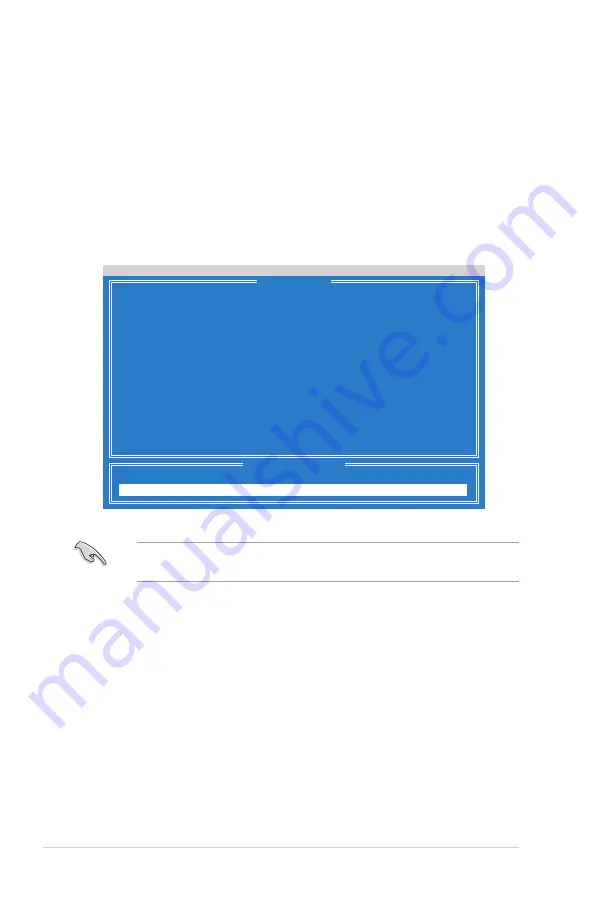
6-4
Chapter 6: RAID configuration
6.2
FastBuild Utility
The FastBuild Utility allows you to create RAID 0, RAID 1, RAID 10 ,and RAID 5,
SPAN and JBOD set(s) from Serial ATA hard disk drives that are connected to the
Serial ATA connectors supported by the Promise RAID.
To enter the FastBuild Utility:
1. Install all the Serial ATA hard disk drives at Red SATA Connector.
2. Turn on the system.
3. During POST, press <Ctrl> + <F> to enter the utility main menu.
The RAID BIOS setup screens shown in this section are for reference only and
may not exactly match the items on your screen.
Press 1..4 to Select Option
[ESC]Exit
FastBuild (tm) Utility (c) 2004-2010 Promise Technology, Inc.
View Drive Assignment .......[ 1 ]
LD View / LD Define Menu .....[ 2 ]
Delete LD Menu ..............[ 3 ]
Controller Configuration .....[ 4 ]
[ Main Menu ]
[ Keys Available ]
Содержание RS700DA-E6/PS4
Страница 1: ...RS700DA E6 PS4 RS704DA E6 PS4 1U Rackmount Server User Guide ...
Страница 20: ...Chapter 1 Product introduction 1 10 ...
Страница 42: ...Chapter 2 Hardware setup 2 22 ...
Страница 50: ...Chapter 3 Installation options 3 8 ...
Страница 52: ...Chapter 4 Motherboard information 4 2 4 1 Motherboard layout KGNH D16 For RS700DA E6 PS4 ...
Страница 53: ...ASUS RS700DA E6 PS4 RS704DA E6 PS4 4 3 KGMH D16 QDR For RS704DA E6 PS4 ...
Страница 72: ...4 22 Chapter 2 Hardware information ...
Страница 147: ...ASUS RS700DA E6 PS4 RS704DA E6 PS4 7 25 9 Click your preferred options and click Finish to exit the wizard ...






























