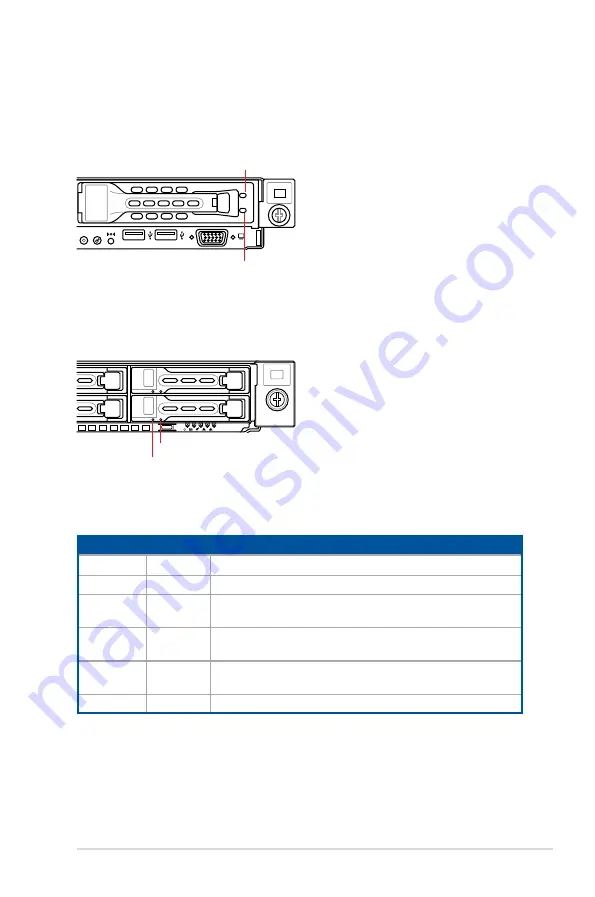
ASUS RS700A-E9 Series
1-11
RS700A-E9-RS4
RS700A-E9-RS12
1.7.2
Storage device status LED
SATA/SAS Storage Device LED Description
GREEN
ON
SATA/SAS storage device power ON
RED
ON
Storage device has failed and should be swapped immediately
GREEN/
RED
Blinking
RAID rebuilding
GREEN/
RED
Blinking
Locate
GREEN/
RED
OFF
Storage device not found
GREEN
Blinking
Read/write data from/into the SATA/SAS storage device
1
2
3
4
1
2
Red LED
Red LED
Green LED
Green LED
Содержание RS700A-E9-RS12
Страница 1: ...1U Rackmount Server User Guide RS700A E9 Series RS700A E9 RS4 RS700A E9 RS12 ...
Страница 70: ...Chapter 4 Motherboard Information 4 2 4 1 Motherboard layout ...
Страница 92: ...Chapter 4 Motherboard Information 4 24 ...
Страница 135: ...ASUS RS700A E9 Series 6 9 6 Click Finish to complete the installation 5 Click Install to start the installation process ...
Страница 136: ...6 10 Chapter 6 Driver Installation ...
Страница 137: ...Appendix Appendix This appendix includes additional information that you may refer to when configuring the motherboard ...
Страница 138: ...A 2 Appendix KNPP D32 block diagram ...
Страница 144: ...A 8 Appendix ...






























