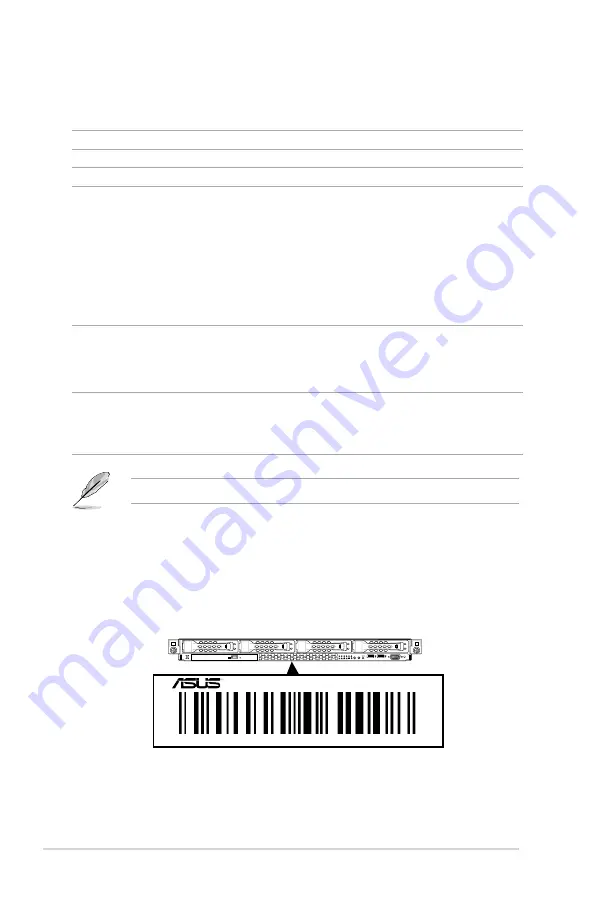
Chapter 1: Product Introduction
1-2
If any of the above items is damaged or missing, contact your retailer.
1.1
System package contents
Check your system package for the following items.
Model Name
RS700A-E9-RS4
RS700A-E9-RS12
Chassis
ASUS R12F 1U Rackmount Chassis
ASUS R12F 1U Rackmount Chassis
Motherboard
ASUS KNPP-D32 Server Board
ASUS KNPP-D32 Server Board
Component
1 x 800W 80PLUS Platinum Power Supply
1 x 3.5-inch Storage Device Backplane
4 x Hot-swap 3.5-inch Storage Device
trays
1 x Front Panel Board
2 x Riser Card
8 x System Fans (40 mm x 40 mm x 56
mm)
1 x 800W 80PLUS Platinum Power Supply
1 x 2.5-inch Storage Device Backplane
12 x Hot-swap 2.5-inch Storage Device
trays
1 x Front Panel Board
2 x Riser Card
8 x System Fans (40 mm x 40 mm x 56
mm)
1 x PCIE-NVME4-OCuLink card
Accessories
1 x RS700A-E9-RS4 Support CD
1 x Bag of Screws
2 x CPU Heatsink
2 x AC Power Cable
1 x RS700A-E9-RS12 Support CD
1 x Bag of Screws
2 x CPU Heatsink
2 x AC Power Cable
Optional
Items
1 x Redundant 800W 80PLUS Platinum
Power Supply (Second PSU)
1 x Friction Rail Kit
1 x Slim type DVD-RW
1 x Redundant 800W 80PLUS Platinum
Power Supply (Second PSU)
1 x Friction Rail Kit
1.2
Serial number label
The product’s serial number contains 12 characters such as xxS0xxxxxxxx and printed on the
sticker at the server's front cover.
The correct serial number of the product is required if you need to request for support from
the ASUS Technical Support team.
1
2
3
4
xxS0xxxxxxxx
RS700A-E9-RS4
Содержание RS700A-E9-RS12
Страница 1: ...1U Rackmount Server User Guide RS700A E9 Series RS700A E9 RS4 RS700A E9 RS12 ...
Страница 70: ...Chapter 4 Motherboard Information 4 2 4 1 Motherboard layout ...
Страница 92: ...Chapter 4 Motherboard Information 4 24 ...
Страница 135: ...ASUS RS700A E9 Series 6 9 6 Click Finish to complete the installation 5 Click Install to start the installation process ...
Страница 136: ...6 10 Chapter 6 Driver Installation ...
Страница 137: ...Appendix Appendix This appendix includes additional information that you may refer to when configuring the motherboard ...
Страница 138: ...A 2 Appendix KNPP D32 block diagram ...
Страница 144: ...A 8 Appendix ...



























