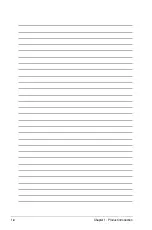Chapter 2: Hardware setup
2-8
2.2.2
Installing the CPU heatsink and airduct
To install the CPU heatsink:
1. Lift one side of the mylar and set it
aside for installing the CPU heatsink.
Protection sticker
3. Place the heatsink on top of the
installed CPU, ensuring that the
four fasteners match the holes on
the motherboard.
2. Remove the protection sticker on
the back of the CPU heatsink.
Содержание RS100-E6 PI2
Страница 1: ...1U Rackmount Server RS100 E6 PI2 User Guide ...
Страница 18: ...Chapter 1 Product introduction 1 8 ...
Страница 22: ...Chapter 2 Hardware setup 2 4 3 Secure the cover with three screws ...
Страница 48: ...Chapter 4 Motherboard information 4 2 4 1 Motherboard layout ...
Страница 130: ...6 34 Chapter 6 RAID configuration ...
Страница 156: ...7 26 Chapter 7 Driver installation ...