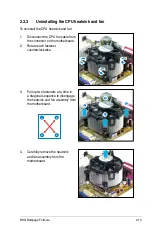ROG Rampage Formula
2-15
2.3.4
Installing the optional fans
Install the optional fan only if you are using a passive cooler or a water cooler.
Installing the optional fan with an active CPU cooler will interfere with the airflow
and destabilize the system.
1. Position the fan above the pipe
and heatsink assembly.
2. Fit the fan to the grooved edge of
the heatsink.
3. Carefully push down the fan until
it snugly fits the heatsink, then
connect the fan cable.
4. The photo shows the fan installed
on the motherboard.
Optional fan on one side fins
• Plug the optional fan cables to any of the CHA_FAN1, CHA_FAN3, and
PWR_FAN connectors on the motherboard.
• Make sure the optional fan is installed correctly to prevent damage to the fan
and motherboard components.
Содержание PCI/E-P54NP4
Страница 1: ...Motherboard Rampage Formula ...
Страница 14: ...xiv ...
Страница 16: ...ROG Rampage Formula Chapter summary 1 1 1 Welcome 1 1 1 2 Package contents 1 1 1 3 Special features 1 2 ...
Страница 66: ...ROG Rampage Formula Chapter summary 3 3 1 Starting up for the first time 3 1 3 2 Turning off the computer 3 2 ...
Страница 114: ...4 44 Chapter 4 BIOS setup ...