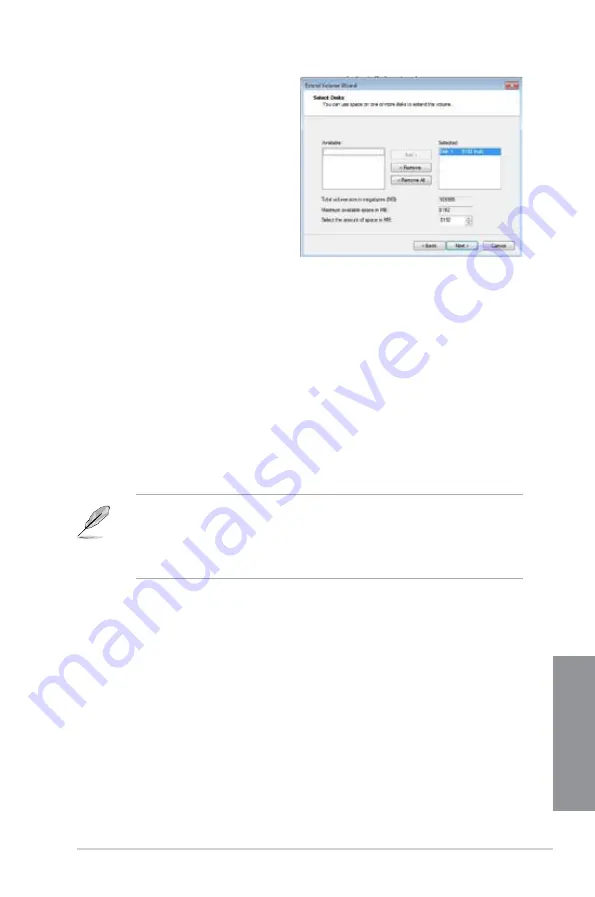
ASUS P8Z77-I DELUXE
4-49
Chapter 4
10. Click
Next
after selecting the default
selected disk.
11. Extend volume setup is completed. Click
Finish
to recover the Intel
®
Rapid Start Technology
partition.
12. Reboot the system after deleting the partition.
13. Go to
Start > Control Panel > Programs > Programs and Features >
to remove the Intel
®
Rapid
Start Manager for the complete deletion of Intel
®
Rapid Start Technology.
4.4.4
Intel
®
Smart Connect Technology
The Intel
®
Smart Connect Technology is a feature that provides the latest content updates and energy
efficiency to your computer’s platform.
Once installed and activated, the Intel
®
Smart Connect Technology periodically wakes up the system from
sleeping mode, performs user state gathering, and initiates re-entry to sleeping mode to wake-up after a
set time interval.
•
Intel
®
Smart Connect Technology supports Windows
®
Live Mail, Microsoft Outlook, and
Seesmic applications.
•
It is necessary to enable the items of the PCH Configuration in the BIOS before
applying the Intel
®
Smart Connect Technology. Go to
Advanced Mode > Advanced >
PCH Configuration
, and enable the Intel
®
Smart Connect Technology.
Installing the Intel
®
Smart Connect Technology
1.
Place the support DVD to the optical drive.
2.
Go to
Utilities
, and click
Intel
®
Smart Connect Technology
.
3.
As the setup wizard appears, click
Next
to begin the setup.
4.
Tick
I accept the terms in the License Agreement
, and click
Next
.
Содержание P8Z77-I DELUXE
Страница 1: ...Motherboard P8Z77 I DELUXE ...
Страница 12: ...xii ...
Страница 50: ...2 30 Chapter 2 Hardware information Chapter 2 5 4 A B C ...
Страница 52: ...2 32 Chapter 2 Hardware information Chapter 2 To uninstall the CPU heatsink and fan assembly 2 A B B A 1 ...
Страница 53: ...ASUS P8Z77 I DELUXE 2 33 Chapter 2 1 2 3 To remove a DIMM 2 3 4 DIMM installation B A ...
Страница 56: ...2 36 Chapter 2 Hardware information Chapter 2 2 3 6 ATX Power connection 1 2 OR ...
Страница 57: ...ASUS P8Z77 I DELUXE 2 37 Chapter 2 2 3 7 SATA device connection 2 OR 1 ...
Страница 59: ...ASUS P8Z77 I DELUXE 2 39 Chapter 2 2 3 9 Expansion Card installation To install PCIe x16 cards ...
Страница 66: ...2 46 Chapter 2 Hardware information Chapter 2 ...
Страница 172: ...5 6 Chapter 5 Multiple GPU technology support Chapter 5 ...
Страница 178: ...A 6 Appendices Appendices ...






























