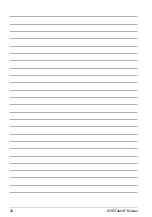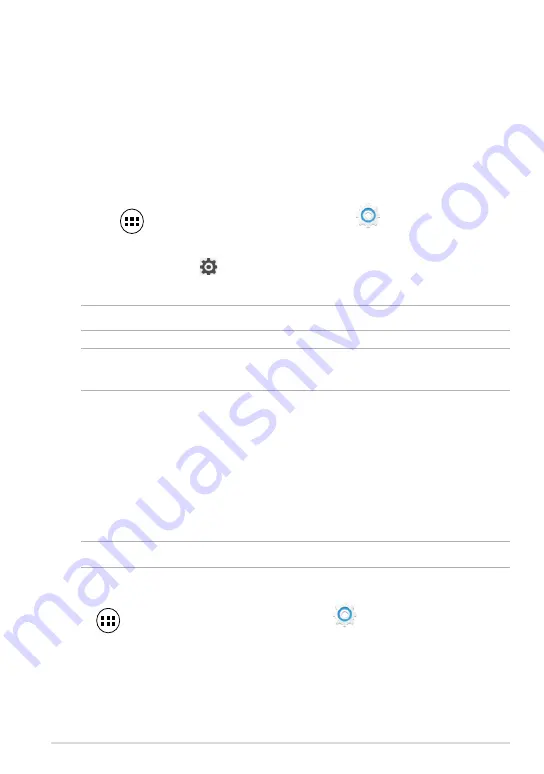
K00E
Connecting to the world
Connecting to mobile networks
After installing the SIM card, you are ready to use your ASUS Tablet to make/
receive calls or transmit/receive data. Different countries or regions may have
different mobile networks available and you may have to configure your ASUS
Tablet to access these networks.
To configure your mobile networks setting:
1. Do any of the following to go to the Settings screen:
q
Tap
to go to the All Apps screen then tap
Settings
.
q
Swipe your finger down from the top of the screen to go to
ASUS Quick
Settings
then tap .
2. From the Settings screen, tap
More...
then tap
Mobile networks
.
NOTE:
Refer to section
Settings
for more details about ASUS Quick Settings.
IMPORTANT!
If your ASUS Tablet does not connect to a network, contact your
mobile network carrier for assistance.
Connecting to Wi-Fi networks
Wi-Fi wireless networking technology allows you to exchange data wirelessly over
a network.To use Wi-Fi, enable the Wi-Fi feature in your ASUS Tablet and connect
to a wireless network. Some wireless networks are secured with a key or protected
with digital certificates and requires additional steps to set up; others are open
and you can easily connect to them.
NOTE:
Turn Wi-Fi off when you are not using it to help save battery power.
To enable Wi-Fi and connect to a Wi-Fi network:
1. Tap
to go to the All Apps screen then tap
Settings
.
2. Slide the Wi-Fi switch to ON. When enabled, your ASUS Tablet scans for
available Wi-Fi networks.
Содержание K00E
Страница 1: ...USER MANUAL E8712 ASUS Tablet ...
Страница 10: ...ASUS Tablet E Manual 10 ...
Страница 11: ...K00E 11 Chapter 1 Hardware Setup Chapter 1 Hardware Setup ...
Страница 17: ...K00E 17 Chapter 2 Using your ASUS Tablet Chapter 2 Using your ASUS Tablet ...
Страница 19: ...K00E 19 3 Align and insert the micro SIM card tray back to the slot ...
Страница 28: ...ASUS Tablet E Manual 28 ...
Страница 29: ...K00E 29 Chapter 3 Working with Android Chapter 3 Working with Android ...
Страница 31: ...K00E 31 Android lock screen Lock icon Google Now launcher Time date and weather panel ...
Страница 55: ...K00E 55 Chapter 4 Pre installed Apps Chapter 4 Pre installed Apps ...
Страница 90: ...ASUS Tablet E Manual 90 ...
Страница 91: ...K00E 91 Appendices Appendices ...
Страница 101: ...K00E 101 ...
Страница 102: ...ASUS Tablet E Manual 102 support asus com ...