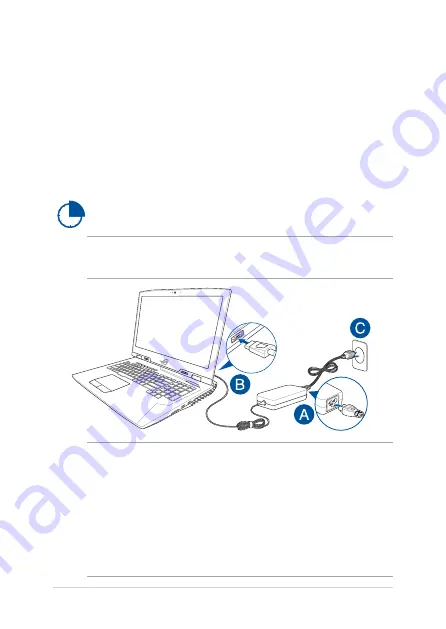
28
Notebook PC E-Manual
IMPORTANT!
Power adapter information:
•
Input voltage: 100-240Vac
•
Input frequency: 50-60Hz
•
Rating output current: 16.9A (330W)
•
Rating output voltage: 19.5V
Getting started
Charge your Notebook PC
A.
Connect the AC power cord to the AC/DC adapter.
B.
Connect the DC power connector into your Notebook PC’s power
(DC) input port.
C.
Plug the AC power adapter into a 100V~240V power source.
Charge the Notebook PC for
3 hours
before using it in
battery mode for the first time.
NOTE:
The power adapter may vary in appearance, depending on models
and your region.
Содержание G series
Страница 1: ...GSeries GAMING NOTEBOOK PC E13522 Revised Edition V2 September 2017 ...
Страница 13: ...Notebook PC E Manual 13 Chapter 1 Hardware Setup ...
Страница 27: ...Notebook PC E Manual 27 Chapter 2 Using your Notebook PC ...
Страница 30: ...30 Notebook PC E Manual Lift to open the display panel Press the power button ...
Страница 42: ...42 Notebook PC E Manual ...
Страница 43: ...Notebook PC E Manual 43 Chapter 3 Working with Windows 10 ...
Страница 65: ...Notebook PC E Manual 65 Chapter 4 Power On Self Test POST ...
Страница 77: ...Notebook PC E Manual 77 Chapter 5 Upgrading your Notebook PC ...
Страница 89: ...Notebook PC E Manual 89 Tips and FAQs ...
Страница 96: ...96 Notebook PC E Manual ...
Страница 97: ...Notebook PC E Manual 97 Appendices ...
Страница 109: ...Notebook PC E Manual 109 CTR 21 Approval for Notebook PC with built in Modem Danish Dutch English Finnish French ...
Страница 110: ...110 Notebook PC E Manual German Greek Italian Portuguese Spanish Swedish ...
















































