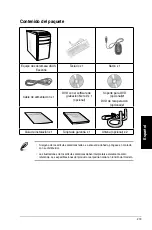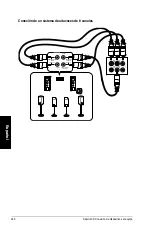Español
Español
ASUS CM181
9
Si desea establecer una contraseña para su cuenta más tarde, consulte el apartado
Configuración de una cuenta de usuario y una contraseña
en este capítulo.
Capítulo.2
Uso.de.Windows
®
.7
Primer.inicio.del.equipo
Al iniciar el equipo por primera vez, aparece una serie de pantallas cuyo objetivo es guiarle a
través de la configuración de los parámetros básicos del sistema operativo Windows
®
7.
Para.iniciar.el.equipo.por.primera.vez:
1.
Encienda el equipo. Espere unos minutos hasta que aparezca la pantalla
Set.Up.
Windows �Configuración de Windows�
.
.
Seleccione su idioma en la lista desplegable. Haga clic en
Next.�Siguiente�
.
.
Seleccione los valores que correspondan en las listas desplegables
Country.or.
region.�País.o.región�
,
Time.and.currency.�Hora.y.moneda�
y
Keyboard.layout.
�Distribución.del.teclado�
. Haga clic en
Next.�Siguiente�
.
4.
Introduzca nombres únicos en los campos
User.Name.�Nombre.de.usuario�
y
Computer.Name.�Nombre.del.equipo�
. Haga clic en
Next.�Siguiente�
.
5.
Introduzca la información necesaria para establecer su contraseña y haga clic en
Next.
�Siguiente�
. O bien, puede hacer clic en
Next.�Siguiente�
para omitir este paso sin
introducir información.
6.
Lea detenidamente los términos de la licencia. Active la casilla de verificación
I.
accept.the.license.terms.�Acepto.los.términos.de.licencia�
y haga clic en
Next.
�Siguiente�
.
7.
Seleccione la opción
Use recommended settings �Usar la configuración
recomendada�
o
Install.important.updates.only.�Instalar.sólo.las.actualizaciones.
importantes�
para establecer la configuración de seguridad del equipo. Si desea
omitir este paso, seleccione la opción
Ask.me.later.�Preguntarme.más.tarde�
.
8.
Revise la configuración de fecha y hora. Haga clic en
Next.�Siguiente�
. El sistema
cargará la nueva configuración y se reiniciará. Ya puede comenzar a usar el equipo.
Содержание Essentio CM1831
Страница 1: ...English 1 Deutsch 71 Français 141 Español 211 Nederlands 281 Index ...
Страница 2: ......
Страница 3: ...ASUS Essentio Desktop PC CM1831 User Manual ...
Страница 12: ...10 English ...
Страница 31: ...English ASUS CM1831 29 English Connecting 4 channel Speakers Connecting 6 channel Speakers ...
Страница 32: ...30 Chapter 3 Connecting devices to your computer English English Connecting 8 channel Speakers ...
Страница 36: ...34 Chapter 3 Connecting devices to your computer English ...
Страница 42: ...40 Chapter 4 Using your computer English ...
Страница 48: ...46 Chapter 5 Connecting to the Internet English ...
Страница 64: ...62 Chapter 26 Using the utilities English ...
Страница 73: ...ASUS Essentio Desktop PC CM1831 Benutzerhandbuch ...
Страница 82: ...80 Deutsch ...
Страница 101: ...Deutsch ASUS CM1831 99 Deutsch Anschluss von 4 Kanal Lautsprechern Anschluss von 6 Kanal Lautsprechern ...
Страница 102: ...100 Kapitel 3 Anschließen von Geräten an Ihren Computer Deutsch Deutsch Anschluss von 8 Kanal Lautsprechern ...
Страница 106: ...104 Kapitel 3 Anschließen von Geräten an Ihren Computer Deutsch ...
Страница 112: ...110 Kapitel 4 Computer verwenden Deutsch ...
Страница 118: ...116 Kapitel 5 Einrichten der Internetverbindung Deutsch ...
Страница 134: ...132 Kapitel 6 Verwenden der Hilfsprogramme Deutsch ...
Страница 143: ...Ordinateur de bureau ASUS Essentio CM1831 Manuel de l utilisateur ...
Страница 152: ...150 Français ...
Страница 171: ...Français ASUS CM1831 169 Français Connecter un système de haut parleurs 4 1 Connecter un système de haut parleurs 6 1 ...
Страница 172: ...170 Chapitre 3 Connecter des périphériques Français Français Connecter un système de haut parleurs 8 1 ...
Страница 176: ...174 Chapitre 3 Connecter des périphériques Français ...
Страница 182: ...180 Chapitre 4 Utiliser votre ordinateur Français ...
Страница 188: ...186 Chapitre 5 Se connecter à Internet Français ...
Страница 204: ...202 Chapter 6 Using the utilities Français ...
Страница 213: ...Equipo de sobremesa ASUS Essentio CM1831 Manual del usuario ...
Страница 222: ...220 Español ...
Страница 246: ...244 Capítulo 3 Conexión de dispositivos al equipo Español ...
Страница 252: ...250 Capítulo 4 Uso del equipo Español ...
Страница 258: ...256 Capítulo 5 Conexión a Internet Español ...
Страница 274: ...272 Capítulo 7 Resolución de problemas Español ...
Страница 283: ...ASUS Essentio Desktop PC CM1831 Gebruikershandleiding ...
Страница 292: ...290 Nederlands ...
Страница 311: ...Nederlands ASUS CM1831 309 Nederlands Luidsprekers met 4 kanalen aansluiten Luidsprekers met 6 kanalen aansluiten ...
Страница 312: ...310 Hoofdstuk 3 Apparaten op uw computer aansluiten Nederlands Nederlands Luidsprekers met 8 kanalen aansluiten ...
Страница 316: ...314 Hoofdstuk 3 Apparaten op uw computer aansluiten Nederlands ...
Страница 322: ...320 Hoofdstuk 4 Uw computer gebruiken Nederlands ...
Страница 328: ...326 Hoofdstuk 5 Verbinden met het Internet Nederlands ...
Страница 344: ...342 Hoofdstuk 6 De hulpprogramma s gebruiken Nederlands ...